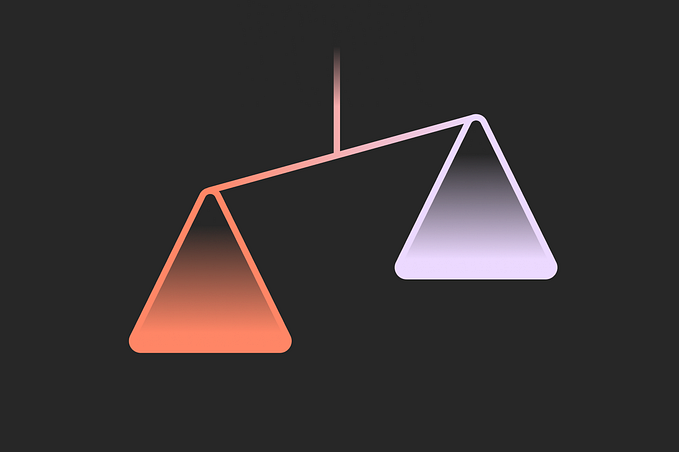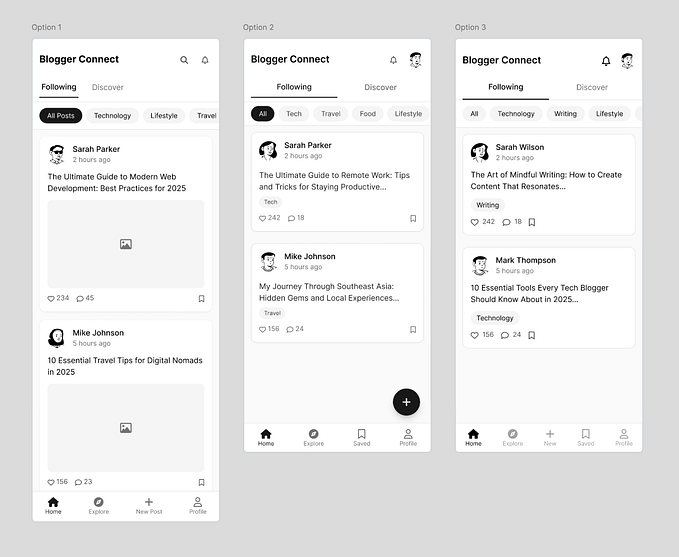I’m a UX designer, did Figma AI just take my job?
The evolving landscape of UX design in an AI-driven world.

As a designer, it’s hard not to feel a slight chill every time AI takes another leap forward. The latest Figma AI features have got everyone talking, and for good reason. So, should you be worried?
The Rise of Automation in Design
First, let’s acknowledge the elephant in the room: automation is coming, and it’s coming fast. The grunt work, the repetitive tasks that eat up our time are on their way out, and tools like Figma’s AI are leading the charge.
Figma recently unveiled a suite of new AI-powered features designed to streamline workflows and enhance productivity. If you haven’t already watched the keynote, here’s a quick highlight:
“Make Designs” allows you to generate UI layouts and component options from text prompts. This can help with quickly throwing together ideas so that you don’t have to start from a blank canvas, especially at the start when you are just trying to visually communicate your concept.

You can translate content into 10 different languages with a click, tweak the tone and clarity of your text, or trim it down to fit perfectly. And for those messy layer names you’ve been avoiding? Figma AI will clean those up too.

“Make Prototype” turns your static screens into an interactive prototype with a single click, saving you time and letting you share your ideas more quickly. How well will this work? Not too sure yet, but I’m optimistic.

You can learn more about the features announced here: https://www.figma.com/ai/
So this is the end, right?
Before we start to panic about losing our jobs to the robot revolution, let’s take a moment to appreciate what this could mean for us as designers.
Automation is taking over some of the more technical, repetitive, and already well-defined aspects of the job. Essentially, if a task can be taught and follows specific rules and patterns, it can be automated. Previously, the challenge was deeply understanding context, and the ability to perform nuanced decision making based on that context. Those barriers, however, are now coming down faster than a landslide. This opens up a whole bunch of our time that can be spent doing the more interesting stuff — like spending more time on the actual strategy, ideating, and properly, deeply considering every aspect of the experience.
I think this is the best case scenario, where AI allows us to do more than we do now, in the same amount of time. With this, the bar for good digital experiences continues to rise, setting new standards for the industry, and for consumers.
Of course, there is also the possibility for the opposite scenario, one where we simply hire less designers now that a smaller group can be more productive, and we continue outputting the same quality of work we do now, but with less resources needed. The optimist in me wants to believe this is the less likely option, but, the reality is that it’s probably somewhere in the middle.
I don’t think UX is going to disappear overnight, especially since UX is so much more than the final UI, but anyone who tells you they know exactly where the industry will be in 5 years is doing glorified guess-work. For better or for worse, no one has a crystal ball, and we’re all figuring this out together.
The only thing I think is certain is that the future of UX design isn’t about battling AI; it’s about partnering with it. As tempting as it is to stick your head in the sand and hope the big bad AI monster will go away, the best thing you can do right now is stay up to date with what’s happening, and start experimenting with these new tools. Think critically about how they can integrate into your workflow, play with them, and learn how to use them. In doing so, you will be able to adapt to the new way of doing things much more quickly, whatever that ends up being.
Some of the ways I’ve been integrating AI lately are:
- Using it to scrape through user interview transcripts and pull out key data-points, identify recurring themes, perform sentiment analysis, and organise everything into a spreadsheet for me to review. While my results with this have been mixed, it has still helped me save time and I’m looking forward to engineering my prompts better over time.
- Helping suggest labels, titles, and descriptions. They’re not always usable right out of the box, but it usually sparks an idea that gets me down the right path.
- Getting from thoughts in my head to coherent text more quickly by dictating my ideas to my phone like a stream of consciousness, then using ChatGPT to clean up the transcription and format it into paragraphs. This approach has been more effective than having AI write from scratch because it retains my unique tone and voice, after which I can go through and manually refine until it feels right.
- Doing simple rewrites when something I’ve written doesn’t quite capture my ideas in the way I’d like.
This is just simple stuff that has worked for me, among other things, but it’s important not to fall into the trap of letting AI do too much of the work. ChatGPT has a very distinct default tone of voice, and tends to be quite passive in the language it uses, bloating up sentences with a lot of fancy words that aren’t necessary.
Ensure you are not only customising your prompts, but also manually refining the output it provides you with. As Alexander Manu, a professor at OCAD University, puts it, part of your skill as a creative is being able to recognise when the output has been valuable (or trash), so utilise this and be discerning about what AI tools gives you. The quality of the output you get is also directly tied to the quality of the input you give it, so AI is not an opportunity to be lazy either.
Have a watch of the interview here where Manu talks about his perspective on how AI will shape the creative industries moving forwards. I’ve probably watched it half-a-dozen times. He’s got a really interesting, optimistic take on the topic that I think is worth listening to.
So, is AI taking our jobs? Probably not. But, it’s definitely changing what they will look like. These are exciting times, and although scary, as long as you are ready to evolve and adapt, I think you’ll be just fine.
I’m not an industry veteran, far from it, so I invite discussion around what I’ve written in this article. I’m interested in hearing different perspectives on this matter, and I encourage you to share yours.