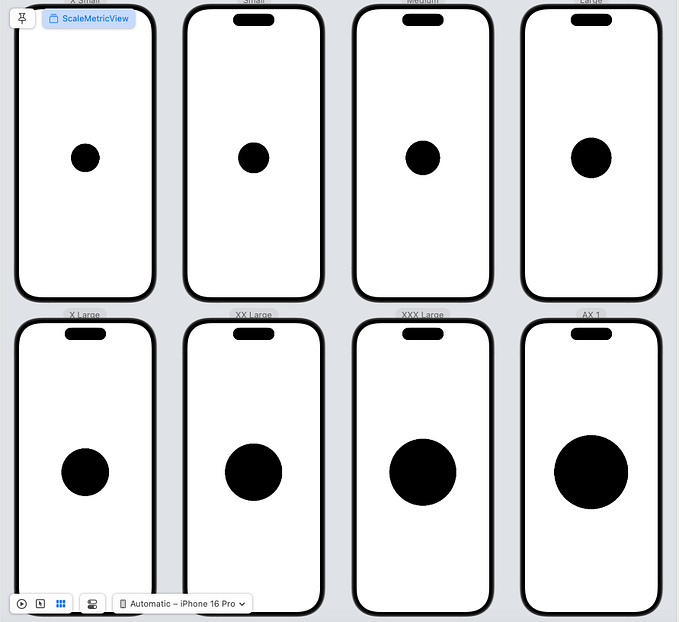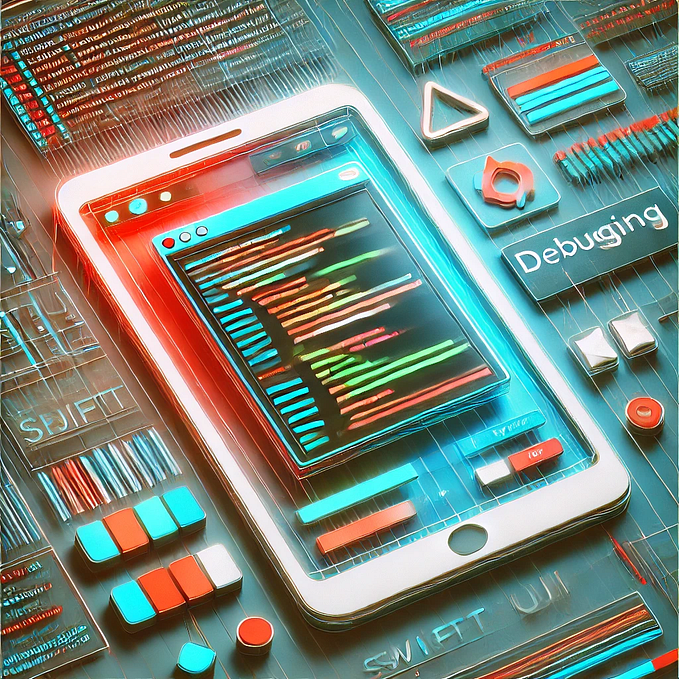Wireframing: The Skeleton Key to Unlocking Great Design
Before even the development of a website or an application comes into the picture, we first off try to understand the requirement and layout of the end product a user expects. So when designing for the screen layout, you need to know where all the information is going to go in plain black and white diagrams before building anything with code — whether that’s a developer coding it, or you the designer. And that’s exactly how the concept of wireframing comes into the existence.
What does it mean?
Wireframing is the process of creating a basic visual representation of a website or app’s layout and structure before the actual design work begins. This concept counts as the crucial step before moving onto the developmental phase, as it helps in identifying potential design and user experience issues early on, giving a gateway to a more effective and efficient design process.
Without the distraction of colors, type space choice, or texts, Wireframing lets you plan the layout and interaction of your interface. The purpose of this is to provide a simple, basic layout of the site that can be used as a starting point for the design process. I mean think about it this way, if a user doesn’t know where to go on even in a plain hand-drawn diagram of your site page, then it's totally irrelevant as to what type of fancy fonts and colors get used in your framings. A clear understanding of buttons or call to action in a Wireframe needs to be crystal to the user, even if it’s not brightly colored or flashy.
But before jumping into the prospect of starting to create Wireframes, one needs to select an approach towards this. Some people prefer drawing their Wireframes by hand, while others are more comfortable using software tools for that purpose, such as InVision, etc. We can discuss the choice of tools later on, but what I am trying to emphasize is the fact that how you start your Wireframing process is very important. Personally, I like to do a rough hand-down of the website or app on paper, and then put my final vision using software to understand the workflow or action to call concepts of that website.
Here are some of the other methods people use for the Wireframe creation process:
- Creating Wireframes with paper and pencil or whiteboard, so that there’s ease of understanding and changing things in the workflow.
- You can convert the sketches to paper-type prototypes of the website as well, which can help you test your designs and ideation with the users right away, That way, you can make the changes at the start state itself, and hence no modification may be required once the code is underway.
- After the initial hand drawing of the setups and frames, you can switch to the software tool that will allow you to keep track of more detailed decisions.
So as mentioned above, usually, UX designers have the above-mentioned methods to approach the task of Wireframing in different ways. But, on a more objective thought, the decision to use a differently structured process is more related to what approach a particular situation requires. If the task is quite small-scale, then going directly from sketch to coding/ development aspect makes sense. Whereas, if the time and resources required for that business are high, then spending the time to traverse through sketching, visualizing on a wireframe board, and then upscaling to higher-definition Wireframes to create interactive prototypes makes a better point.
Following are some of the different ways a UX designer may structure the process around the type and requirement of the design:
- Wireframe > Interactive Prototyping> Visual > Design
- Sketch > Wireframe > Hi-Definition Wireframes > Visual > Code
- Sketch > Code
- Sketch > Wireframe > Visual > Code.
What are some of the best tools for wireframing?
In today’s world that is technologically abundant, designers now have various options to choose from when it comes to selecting the right Wireframing tool. Because of the built-in functionalities within these softwares, such as UI components, elements like button states, and navigation setups; this allows the UX designers to take advantage of pre-made design decisions and create Wireframes in a fraction of the time.
There are heaps of tools out there to choose from, so, one should experiment with as many options as possible, so that you find the one that suits you best. But as mentioned before, you can always make use of pen and paper too! Below are some of the online tools that are freely available to use via browsers:
- UXPin: This tool has a wide range of functionalities, and provides you the facility to create responsive frames as well as clickable prototypes directly in your browser.
- Wireframe.cc: This tool can be used to make low-fidelity wireframes quickly (Just like with a pen and paper) directly on the browser.
- InVision: This application that is freely available can be used to make clickable mock-ups for your site design and help gain feedback from the users.
The other more profoundly used applications by UX designers for Wireframing are as follows:
- Sketch: This application uses a combination of artboards and vector design shapes to enable designers to easily create Wireframes on pixel-based canvas. Sketch also has added advantage of a concept called symbols, which allows you to reverse UI elements once they have been created.
- Figma: It is a vector graphics editor and online collaboration tool that is mainly used for designing user interfaces, websites, and icons. It also gives you the option to export designs at higher resolution.
- Balsamiq Wireframes: If you prefer a more professional format of paper-based Wireframing that does not require pixel perfection, you can opt for the Balsamiq tool. This application enables designers to focus on the layout, intuitive interaction-based design, and basic information architecture.
- FigJam: This is a collaborative tool that allows designers and developers to work together in real time on the same design project. Basically, a tool to do “messy thinking” with your team in terms of creating flow charts and mind mapping along with brainstorming.
I personally prefer using Balsamiq Wireframes to benefit from the ease of usability, and it is easily interpretable by the developers. You can see below the mock-up I created for a website based on interior design. As per the process I have explained before, I prefer making a hand-based sketch before putting my idea through Wireframes.






So, there you have it! These were some of the things to know about wireframing as a beginner in the field. Wireframes may seem like something very basic, enough to be overlooked most of the time. But in the hindsight, it enables you to get vital user, client, and stakeholder approval when it comes to the layout and navigation of the application’s key pages.
Comment below your thoughts on the article, and do let me know of the other tools that you prefer using for building Wireframes!