User research: developing inventory management system for schools.

Schools require a lot of resources. From items as small as a pencil to huge cupboards, tables and electronic gadgets. Keeping a track of all the resources used is very time consuming and the process can become very complicated if a proper system is not followed. The importance of good Physical Resource management is to ensure you have the right Physical Resources at the right place in the right time for smooth functioning of the institution.
The new concept for management of physical resources is need-based and not grant based, i.e. the plan is prepared in accordance with the actual needs of the school. The institution’s physical resource management plan seeks improvement in all directions and it must include school improvement projects in the form of action research.
Having an efficient inventory management system can save many labour hours and you can utilize that time in improvising your strategies and marketing.
Design Brief: To gain insight about the User Experience design and understand the process I chose a topic/area of interest which has the potential of resulting in a virtual product like an app, a website or a product with its own interface. This research is done as part of the User Experience Design module under the guidance of Prof. Abhrojit Boral and Prof. Sambit Pradhan.
Disclaimer: This project is meant for academic purposes only.
Research Overview
The Goal : To develop an Inventory Management System for schools.
AIM: To simplify the process of managing inventory in schools.
Why do schools need an inventory management system?
Large settings can have hundreds, if not thousands, of assets to track and manage. And, in current time, these can be expensive assets such as computers and tablets. This is where an effective inventory system plays an essential part in your school asset management. It helps asset managers to understand where the school’s assets are at all times. Additionally, it allows you to make sure assets are being looked after and used correctly. With the aim to extract the most usage from them before they need replacing. A school can function only when adequate material equipment is there.
Conducting User Interview
After conducting research and interviewing people who work in different educational Institutions I decided to create a system for managing resources in a school as it can be frustrating and time consuming. Professional working with different institutions work with different systems and have problems unique to that institution. This was done to understand the pain points experienced while managing inventory in general.
Findings: Majority institutions in India still use the manual system to manage resources.
Present position of resources based on the interview taken: Majority of the interviewees feel the management should analyze the present situation to review whether —
i)The school building is spacious enough to cope with the present needs
ii)The equipment and furniture are adequate.
iii)The laboratory and library facilities are proper.
iv)The institutional program needs reshuffling and changes and the institution needs additional adjuncts like staff quarters, school bus, more playfields etc.
UX Research Process:
- Understanding the competitor and their system.
2. Finding who my stakeholders/ end users are.
3. Understanding the User and their needs/ frustrations.
4. Listing the problem Areas and giving solutions to those problems
5. Feature List — The possible solutions
6. SWOT Analysis based on feature list
7. Information hierarchy
8. Navigation Flow
- Competitor Analysis
A competitor analysis allows UX designers to find out if there are any gaps in the market. Through my research, I have discovered features that my competitors’ products do not have.

GAP ANALYSIS: During the competitor audit and analysis I understood the problems users face while using their system and what features need removal or improvement. The table below lists the success and drawbacks of the features of the Inventory management systems I have researched on. Understanding the success and drawbacks of the features they provide helped identify Gaps in the system.

2. Stakeholder Mapping
Stakeholder mapping is used to perform a stakeholder analysis. A stakeholder is anyone with an interest in a business. Stakeholders are individuals, groups or organizations that are affected by the activity of the business/ institution.

3. Understanding the user
User research provides an essential foundation for design strategy. User analysis answers questions about end users tasks and goals so that these findings can help make decisions about development and design. This is achieved by doing persona mapping and user journey mapping and then devising the problem statement.
PERSONA 1


Problem statement: Mrs. Jayshree Patel is a mathematics teacher who needs to contact the clerk in between classes or send requirements for all the materials needed or fill the register herself and constantly take follow ups because there is insufficient space to keep a large stock in the classroom and there is a constant need to keep a track of small stationery items needed everyday.
PERSONA 2


Problem statement: Mrs. Smita Dabir is a sports teacher who needs to contact the assigned personnel to manage maintenance tasks for equipment and fields because the court grounds, nets, ball air maintenance and the gym room need constant care due to regular use. The sports complex and several outdoor courts need more field maintenance
PERSONA 3

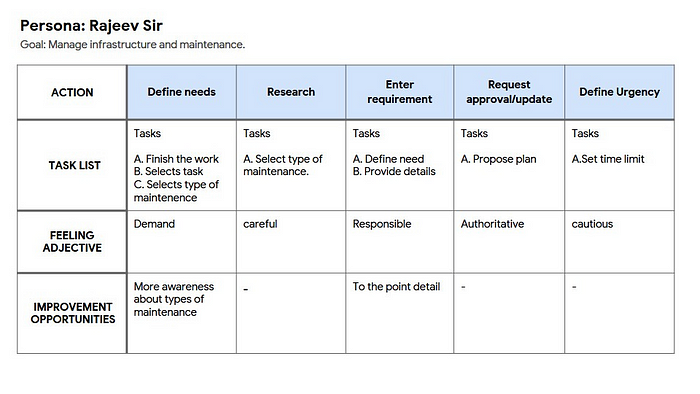
Problem statement: Rajeev Gupta manages and owns a school he needs to take care of the school building maintenance and repair and large stock management because environmental changes and depreciation are a constant threat to the inventory.
PERSONA 4


Problem statement: Ankit Patel is businessman who needs to keep a record of the indent form/ Purchase order given by the user because supplying stationery, hardware and related items to the school means a lot of transactions and orders from different time periods. Keeping a specific transaction history available whenever asked is sometimes time consuming.
EMPATHY MAPPING was done to empathize and synthesize my observations from the research phase, and draw out unexpected insights about my user’s needs.

4. Problem Areas and possible solutions.
Based on the research, competitor audit mentioned above the drawbacks and gaps in the system were analyzed and are listed as common problems.

5. Feature list- The possible solutions
After listing the problems in the inventory management systems a list of must include features with their benefits was made.
1. REPORTING TOOLS: An efficient Inventory Management app comes with the capabilities of integrating various reporting tools and features that makes the reporting process easier. Benefits you can get from optimized reporting tools:
a. Smooth and flawless communication
b. Enhanced Productivity
c. Reduced common human error
2. CATEGORIZATION OF PRODUCTS IN STOCKS
3. MEASUREMENT OF PRODUCTS
4. INVENTORY/PRODUCTS HISTORY
5. STOCK REPORTS
6. VENDOR MANAGEMENT
7. TOTAL INVENTORY MANAGEMENT
8. BARCODE AND TAGGING
a. barcode module;
b. Scan barcode easily
9.RECORD THINGS FASTER THAN THE WORKFORCE.
10. GET PRECISE DETAILS OF THE PRODUCT.
11. INVENTORY TRACKING: Things you can do with the Inventory tracking:
a. Product tracking
b. Tagging
c. Reports and audits
d. Inventory Tracking Solutions
12. INVENTORY FORECASTING : It lets you find out which products are going to out of stock soon and what’s in abundance. This gives you a better judgement of purchase quantity and a better understanding of what to purchase when.
a. Powerful future insights
b. Align sales and marketing efforts
c. Reduce the risk of stock outs
d. Lower holding costs
e. Increased turnover rates
f. Maximizes asset efficiency
g. Inventory Forecasting
13. INVENTORY ALERTS
a. Optimized inventory levels
b. Improved cross department visibility of stock data
c. Helps manage your Investment Style
d. Maintain operational control
e. Inventory Alert
f. Automated tracking and reporting
g. Keeps a constant tab on assets, location, movement, and quantity
h. Keeps inventory optimized
i. Lead time optimization
14. INVENTORY SECURITY AND BACKUPS
15. INVENTORY APP INTEGRATION WITH OTHER SYSTEMS
16. MOBILE SUPPORT : No matter how efficient your inventory management system is, it really doesn’t amount to much if it can’t be monitored/managed remotely.
17. INVENTORY REPORTS: The software is meant to generate automated reports. You can get any report such as a low stock report, inventory validation report, and inventory forecast report.
18. INVENTORY TRACKING: Keep track of unlimited serial numbers from when the inventory is received until the time it issued.
6. SWOT analysis
It is done to identify strengths, weaknesses, opportunities, and threats relative to design decisions.

7. Information Hierarchy
It aims at organizing content so that users would easily adjust to the functionality of the product and could find everything they need without big effort.


8. Navigation Flow
Using the information hierarchy the navigation flow of the application was created. Based on the findings developing an application is the most suitable conclusion to manage inventory in schools.

This was an attempt to simplify the process of managing inventory in schools by developing a user friendly system.
WHY CREATE AN APP TO MANAGE INVENTORY FOR SCHOOLS?
No matter how efficient your inventory management system is, it really doesn’t amount to much if it can’t be monitored/managed remotely. Most efficient Inventory Management apps come with either a mobile website or a native mobile application.
Thank You
Research done by: Dhruvi Patel Chaudhary, Semester 5 Visual Communication Design, Unitedworld Institute Of Design.

