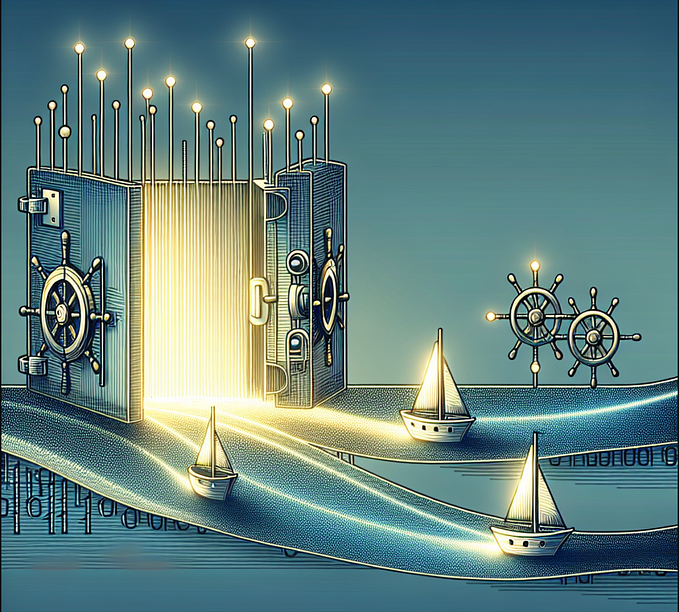Usability Test Report — A guide to make and present
How to generate and present a user research or usability test report to stakeholders.
Usability report is a document of that summarizes the findings and insights gathered from usability testing or user research. It is important evidence that helping teams decide whether a product is usable enough to release, or needs any kind of modification / revision and further testing with more / different group of participants.
In this article:
1. I will share my past experiences and thought process while making reports
2. Must consider information for your report
3. Structure/template of a good usability report
4. Pros & cons
5. Recommendations, references, tips
My experiences and thought process
In my 16 years of career, I have worked with multiple industries such as, banking, fintech, insurance, e-commerce, retails, SaaS, healthcare, hospitality etc. When I started my career we didn’t use to generate report in proper/structured way. Documentation was not at all in good shape that time (UX point of view).
Now a days, usability report is one of the most important evidence/document for stakeholders. I have made multiple usability test report and presented to stakeholders. Report deliverables depends on various factors such as:
- Project timeline, team size, location
- Project complexity, quantity
- Stakeholders interest
- Company guidelines/process
My favorite tool to document all of my research findings are MIRO, PowerPoint, Fig Jam board. But again, I must say it depends on your choice and factors I mentioned above. I love these tools because of simplicity, interactivity, cloud based, engaging, easy to modify.
My thought process
When I am documenting, various presentation ideas usually comes to my mind. But I always try to follow a simple path. I know my stakeholders mental model. Based on that, I create report. Try to understand your stakeholder’s mindset. It helps you in future, not only for report making but for brainstorming, decision making. I recommend the same to all.
Must consider information for your report
Today’s usability findings are often communicated interactively through the use of video, audio, online access. The goal of a report, regardless of its format and delivery is to clearly outlines which parts of the user interface should be fixed or improved.
There are multiple areas you can cover in your report. But here I have showed some of the must consider areas:
- Executive Summary
- Total number of problems found
- Visuals, graphs and Metrics
- Recommendations
- The list of problems that will be fixed
- Detailed task and scenario descriptions
Executive Summary: Describe the most serious usability problems first. If the report is meant to serve different users, provide section for each group.
Total number of problems found: For each problems identified, please include frequency, impact, and severity level. Include videos, screenshots with annotation, participants quotes etc.
Visuals, graphs and Metrics: Add visual representations of data, such as charts or graphs. Use metrics to quantify improvements or declines in usability.
Recommendations: Clearly state actionable and achievable recommendations to address identified problems. Align recommendations with business goals and user feedback. Provide suggestions for potential design improvements.
The list of problems that will be fixed: Which problem you will fix first? This is very challenging questions for all stakeholders. Now as UX researcher, it’s your time to suggest them. Issues will be prioritized based on factors such as feasibility, urgency, impact, alignment with goals and users feedback. Clearly state these points in your report with valid proof. There are several research methods you can apply here. This area is very important because your organization revenue, growth, goals will depend on this.
Detailed task and scenario descriptions: Clearly state list of task and scenarios that you have given to participants during test. You can split tasks into sub tasks for betterment of understandings. This will help your stakeholders to generate more solutions in brainstorming session.
Structure/template of a good usability report
There is no good or bad structure. I already mentioned that it depends on various factors. You have to decide which structure will be the best for your stakeholders. Today’s usability professionals continue to find ways to leverage technology to deliver interactive experiences. There are multiple online tools available to help you create your usability test report. A research firm from US “Userinsight” have been delivering their services from two decades.
A typical usability report structure:
- Introduction
- Version History
- Background & Purpose
- Test Summary
- Test Assessment / Methodology
- Test Results
- Recommendations
- Conclusion
- Next Steps (Optional)
Introduction: First slide to present overall idea of your report. Here you can include company logo, company name, report title, version, prepared by and date.
Version History: Important and must have category. This will give you an idea about how many times your report has been modified. You can include version number, implemented by, revision date, approved by, approval date, and reasons for revision.

Background & Purpose: Clearly mention your research background and why you have decided to conduct test.
Test Summary: Provide a brief overview of the usability testing goals. Summarize key findings and their impact on the user experience. Highlight any critical issues that need immediate attention.
Test Assessment/ Methodology: Describe which research methods you have conducted during your study.
Test Results: Provide an overall usability score or rating based on the test results. Clearly explain how the score is calculated and what it signifies.
Recommendations: Clearly state actionable recommendations to address identified issues. Provide suggestions for potential design improvements.
Conclusion: Summarize the key takeaways from the usability test and emphasize the importance of addressing the identified issues for improved user experience.
Next Steps: Outline the proposed plan for addressing the issues, including any plans for additional testing or design iterations for future.


Pros & Cons
Pros
- A well-documented report can opens up unique ideas for problems you identified
- Easy to understand for stakeholders
- Report can be a good asset for future assignments even after you leave your company
- A well-documented report can edit any time
- Improve organizations UX maturity level
Cons
- If your report is not clear or understandable, it may bring confusion as well as extra effort for implementation
- Too much detail in report or less engaging report can bring complexity and stakeholders may lose their interests
Recommendations, references, tips
As per my experiences, I must say usability test or research report can be a good asset for an organization. Try to sync with your stakeholders to understand their understandings about the project. Encourage them to read and provide feedback before ideation session.
Some of the references you can follow:
- https://its.umich.edu/web-strategy/usability/user-research/usability-testing-report
- https://www.behance.net/gallery/23489673/Usability-Testing-Report
- https://www.usability.gov/how-to-and-tools/methods/reporting-usability-test-results.html
Tips
- Use language in your report that is accessible to a non-technical stakeholders too
- Include visuals, such as screenshots or videos, to illustrate key points, annotation is good way to point out.
- Prioritize findings based on their potential impact on business goals.
- Connect usability issues to potential business impacts
This article is completely based on my past experiences and challenges I faced so far. I have tried to bring most of the important points here. I would love to appreciate your comments, feedback on this. Do not hesitate to share your experience.
For more, you can DM to me through LinkedIn Sugata Chaki
You can visit my Portfolio here.
© 2023 Sugata Chaki. All rights reserved.