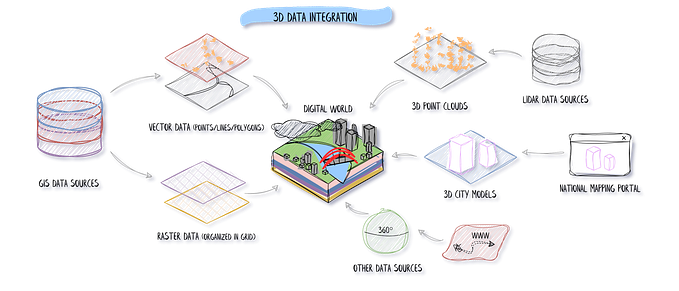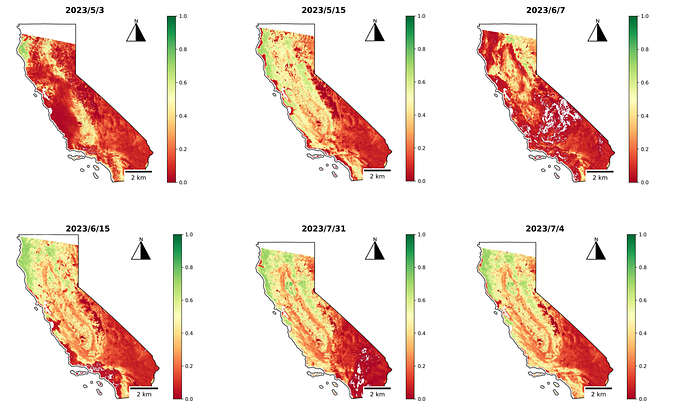Understanding conversational interfaces: benefits and challenges
Conversational UIs can bring many benefits and completely change how you interact with your clients and users.

If you ask any designer to tell you what’s the most important pillar of an interface, chances are you’ll get one straight answer: simplicity. Naturally, that term hides a lot more than meets the eye. A simple interface is easy to understand and use, it’s highly accessible for most users, and doesn’t get in the way of software’s performance.
Getting all those right is one of the toughest challenges out there for professional designers, outsourcing software development companies, and freelancers. That’s why all of them are always pursuing innovative solutions to expand software’s abilities to interact with users in a simpler way. In that search, conversational UIs have quickly become an attractive option for all kinds of development teams.
But why? Let’s review some of the benefits of using conversational interfaces and dive into some of the challenges that await you, should you decide to start using them in your software.
What is a conversational interface?
Before getting into the advantages of using conversational interfaces, let’s see what they actually are. A conversational interface is a user interface that emulates the sense, flow, and vibe of a real conversation with a person. In other words, a conversational UI provides the software with the ability to understand the human language which, in turn, means that the user can issue orders by “talking” to the software.
If I’m using quotes in “talking” is because, as it stands today, a conversational UI has some limitations that prevent it from fully emulating a real conversation. That, however, doesn’t mean that conversational interfaces aren’t powerful — quite the contrary! The interface uses artificial intelligence (AI) to understand the user’s intentions through speech-based or text-based communications.
On text-based conversational interfaces, the AI reads and understands text messages, an ability that stems from comprehensive training. Speech-based conversational UIs go through similar training but they differ in that they are equipped with speech recognition algorithms to listen and understand voice commands. Chatbots are the perfect example of text-based conversational UIs while voice assistants are examples of speech-based conversational interfaces.
Now that we got that out of the way, it’s time to check the benefits a conversational interface can bring to your company.
Benefits of Conversational UI
Though you might see these interfaces as nothing more than a nice little toy, they certainly are more than that. That’s because conversational UIs in websites and applications can provide you with the following benefits:
- Faster response times. Customer support can be quickly revamped through a conversational UI. That’s because it can provide you with an automated customer support agent that can easily assist your customers with their inquiries through text or speech. Thus, those customers can get instant responses, without having to wait for a human assistant to answer.
- Increased engagement. A conversational UI is very comfortable and easy to use, which means people will appreciate having it around. Have you ever used a speech-based assistant like Alexa? That’s exactly what you get — ease of use, simplicity, and convenience, things that all users appreciate. And since they like it that much, they’ll keep using it, leading to an increased engagement.
- Expanded accessibility. Conversational UIs aren’t just about comfort. They can also provide easy access to people with disabilities, especially those with conditions affecting their sight. That means you’ll be expanding the number of users you can serve and improving the user experience of many people.
- Cost savings. Since chatbots and speech-based assistants automate and deal with many user requests, your team will get fewer inquiries, meaning they can dedicate their time to more beneficial tasks. That reduces the costs of the customer service operation. But that’s not all. As we said, these interfaces increase engagement which, in turn, boost customer satisfaction and loyalty. Thus, you’ll be reducing the risk of losing customers, and indirectly saving the money getting those customers back would cost you.
While the 4 benefits guarantee at least an analysis about the possibilities of including a conversational UI in your digital solutions, it’s important to remember that developing and integrating one isn’t an easy feat. You’ll find plenty of development challenges, whether you build it in-house or hire outsourcing development services to do it for you. Let’s review some of the most notable ones.
Challenges of Developing a Conversational UI
Like it happens when building any interface, developing a conversational UI needs you to be aware of several things. The following are the most important ones.
- Even the conversations that seem the simplest are hard to emulate through a conversational UI. That’s because human communication relies on plenty of indicators to convey messages and anticipate responses, most of which we use unconsciously and, as such, are difficult to recreate. Thus, when building a conversational UI, you need to be aware that the conversation goes beyond offering a proper response (confirmation or error) — it also implies adding a human touch (a personality, a sense of intelligence). This is the focus of the training phase, which has to be as extensive as needed to ensure that human vibe.
- Different languages and dialects can lead to confusion. The inner workings of a conversational UI (especially one that’s speech-based) can misinterpret a command and fail to offer a proper response. That can translate into unwanted errors or wrong responses, which can frustrate the user and alienate them from using your application again. It’s important to check for potential variants of different languages within your userbase and train your interface to learn to identify and properly map those languages and dialects.
- Conversational UIs don’t know about conversational contexts — unless you teach them. Another peculiarity of human interaction is that we use a lot of contextual references when we talk. For instance, the adverb “here” indicates a place that a human doesn’t have trouble comprehending. However, if the conversational UI hasn’t spoken to you before, it’ll have issues understanding which place you’re referring to. That issue appears in most conversations, which is why you need to consider different instances (building profiles, follow-up questions) in your conversational UI that allows the user to input that context to provide clarity to the interaction.
- Be sure to provide explicit feedback in your conversations. When dealing with an interface, the user wants things to get done. So you might think that executing the command issued by the user would be enough feedback to keep the user happy — but it isn’t. If you pay attention, applications always provide an extra amount of feedback aside from executing a command: vibrations when reaching the maximum volume in your smartphone, animated icons when refreshing a web page, progress bars progressively filling with color, and so on. All of those serve as confirmation, something your conversational UI should have as well. This can be repeating the command, playing a sound, or verbally expressing the confirmation.
These are but some of the challenges you’ll face when building your own conversational UI. I won’t lie to you, sorting them out isn’t easy, which is why you’ll need the assessment of an expert UI designing team for success. Don’t be discouraged by that, though — conversational UIs can bring many benefits and completely change how you interact with your clients and users. If you keep that in mind, you’ll be more inspired to move forward with developing this interface.