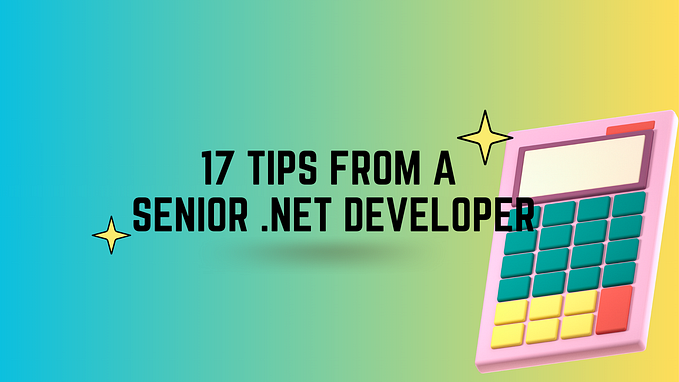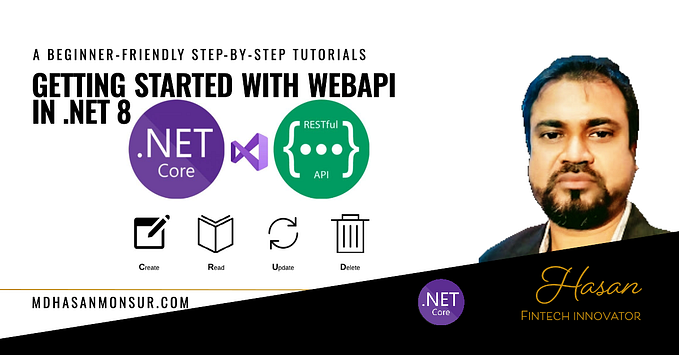UI Design Challenges and How to Deal with Them
What are UI design challenges and what are the most popular ones?
The User Interface (UI) and User Experience (UX) Designers are responsible for designing the look and feel of the product. They are designers who make sure that the user is able to interact with the product in a way that is easy, intuitive, and enjoyable.
Some of the challenges faced by UI & UX designers are:
1. A lack of time
2. No knowledge about the target audience
3. No knowledge about what users want from your product
4. The product is not being used by enough people to get feedback from them
5. The product is too complex for a user to understand without help
6. Too many features that complicate navigation and use of the app
UX or UI design is all about making sure that the user has a good experience with your product. UI designers are responsible for creating interfaces that are intuitive, easy to use, and aesthetically pleasing. As designers create more products for users, they have to consider new challenges like accessibility, localization, and globalization.
How to deal with UI design challenges
I must say that dealing with some of these has been extremely challenging. I can’t say I’ve found a solution for all of the challenges just yet but I can share my experiences and recommendations which I’ve read about and are yet to give a try. So here are 6 challenges that a UI designer may face and some tips to help you deal with them.
A lack of time
As an industry, UI / UX designers have less time to create each project. This means that they have to come up with efficient strategies to complete their work in an efficient manner. These strategies can include using lightweight design tools, creating libraries of reusable designs, and using animations for a better user experience.
Tools like Figma and Whimsical, along with other design elements like Platforma and many other wireframing kits available.
No knowledge about the target audience
If you are not sure about the target audience, there are two main things you should do. First, find out the industry that your product is in. Second, find out what your competitors are doing.
In order to design effective UI & UX for a new product or service, it is important to know who you are designing for. For example, if your product targets less “tech-savvy” people then you may want to make the design extra simple with guides and tutorials. Extra features like pointers when a user has been inactive on a screen for an extended period of time may be very useful for the user.
The first thing you should do is identify the industry that your product or service is in and then figure out what your competitors are doing. If you don’t know who your target audience is, this will make it difficult for you to design UI that will get the outcome that you want from your product.
No knowledge about what users want from your product
Easily the most difficult one of all especially within the Caribbean, since we have little data on consumer behavior especially from a tech standpoint. However, you’d be surprised to know that a conversation with a few people within the industry, consumers or producers, could provide insightful knowledge.
The problem of understanding what users want from a product is a very common one for startups, and even established businesses here in the Caribbean who are delving into Saas products. It’s not easy to know if your product is solving a problem that people care about or if they are willing to pay for it or even use it.
In the early days, founders, design teams, and decision-makers have to rely on their intuition and feedback from friends and family. But as the startup grows, more data becomes available and they can start using analytics tools like Google Analytics, Mixpanel, KISSmetrics, etc.
Google Analytics is a free tool that provides insights into how people interact with your website or app by tracking their behavior on the site. These insights help you understand what features they use most often and how long they stay on your site or app. Web page admins, startups, and companies can gain insights into how their audience interacts with their webpage by mining data from the webpage. This data can be used to help them improve the user experience by making changes to pages, products, or marketing campaigns based on customer behavior.
The product is not being used by enough people to get feedback from them
This is a common problem, especially for Caribbean startups. The regular growth and trajectory that you would hope for in a start-up are difficult to apply those same rules to Caribbean startups and tech products as a whole. I’m hoping that in the coming years we will see more growth in tech adoption in the Caribbean and more importantly more tech education for the people especially in my home country Saint Lucia and I’m hoping that’s not asking for too much.
Right now my main method for solving this problem is to ramp up product testing both before and after release. Bootstrap as much of the product's early usage as possible. By that I mean do everything yourself, try to get people to test it, and incentivize them to do so. This way you can get data on the product before it’s out and continue to monitor the data in real-time so that you can make adjustments quickly.
The product is too complex for a user to understand without help
The user is very likely to abandon the product if it is too complicated. This is because they are expecting the product to be intuitive and easy to use.
The user will not be able to figure out how to use the product without help. The user will need instructions on how to use the product, which may be given visually or verbally.
Too many features that complicate navigation and use of the app
Navigation is one of the most important features of any tech product. It can make or break the user experience.
When it comes to navigation, there are many different ways to do it. One way is to create a hierarchical menu with items that are related to each other and lead users through a path to their goal. Another way is to use tabs with content that is related in some way. Yet another way is to use icons with labels so that people can find what they are looking for without having to read anything.
The key thing about navigation in a tech product is that it should be intuitive and easy for people to understand how it works without having too many features that complicate things and make the product difficult for the user to use.
Here are a few things to take away
Designers are often faced with the challenge of how to make their UI designs stand out. Designers need to find ways of making their UI designs unique and memorable.
There are many ways designers can do this. One way is by adding a unique design element that is not commonly used in other products. Another way is by using a different color scheme than what is typically seen on other sites.
However most importantly, the more data you have as a UI / UX Designer the more confident you will be when designing a product. Find more ways to collect data be creative and make it enjoyable as you go along.
I’d also recommend to designers check out the book Sprint by Jake Knapp.