The Psychology of UI/UX: Understanding User Behavior for Effective Design
In the exciting realm of user interface (UI) and user experience (UX) design, knowing a thing or two about user psychology can be a game-changer. It’s like peeking into the minds of users and understanding how they think, feel, and interact with digital interfaces. By digging into the intricacies of human behavior and cognition, designers can create experiences that hit home with users in a profound way. That’s where the psychology of UI/UX design comes in, exploring how users perceive, play around with, and react to those fancy digital interfaces. Buckle up as we dive into the importance of psychology in UI/UX design and how it can shape the entire design process.

The Influence of Perception and Cognition
Perception is the way that users see and understand the world around them. It is influenced by a number of factors, including their past experiences, their current state of mind, and the context in which they are interacting with a product or service.
Cognition is the mental process of thinking, understanding, and remembering. It is also influenced by a number of factors, including the user’s knowledge, skills, and abilities.
The influence of perception and cognition on user behavior in UI/UX design can be seen in a number of ways. For example, the way that users perceive a product or service can influence their understanding of how to use it. If the design is not clear or intuitive, users may have difficulty understanding how to use it, which can lead to frustration and abandonment.
The user’s cognition can also influence their behavior. For example, if a user is familiar with a particular type of product or service, they may be able to learn how to use a new product or service more quickly than a user who is not familiar with that type of product or service.
UX designers can use the influence of perception and cognition to improve the user experience in a number of ways. For example, they can use clear and concise language, provide helpful instructions, and use simple and intuitive design to make it easier for users to understand how to use a product or service. They can also use color, typography, and imagery to create a visual hierarchy that helps users to focus on the most important information.
By understanding the influence of perception and cognition on user behavior, UX designers can create products and services that are more user-friendly and enjoyable. This can lead to increased user satisfaction and engagement, which can in turn benefit businesses and organizations.
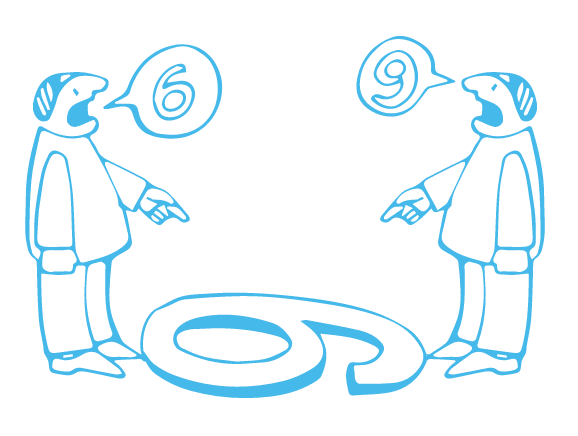
Here are some additional tips for using perception and cognition in UI/UX design:
- Use clear and concise language: Users should be able to understand the information that is presented to them without having to read it multiple times.
- Provide helpful instructions: Users should be able to find the information that they need to use a product or service easily.
- Use simple and intuitive design: The design of a product or service should be easy to understand and use.
- Use color, typography, and imagery: Color, typography, and imagery can be used to create a visual hierarchy that helps users to focus on the most important information.
- Test and iterate: Once you have a design, test it with users and get their feedback. This will help you to identify any problems with the design and to improve it.
Emotions and User Experience
Emotions are a powerful force that can have a major impact on user behavior. In the context of user experience (UX), emotions can influence how users interact with products and services, how they perceive them, and how they remember them.

There are a number of different emotions that can influence UX, including:
- Positive emotions: These emotions, such as happiness, excitement, and satisfaction, can make users more likely to use a product or service and to remember it positively.
- Negative emotions: These emotions, such as frustration, anger, and anxiety, can make users less likely to use a product or service and to remember it negatively.
- Neutral emotions: These emotions, such as indifference and boredom, can make users less likely to be engaged with a product or service.
UX designers can use emotions to improve the user experience in a number of ways. For example, they can use color, typography, and imagery to evoke positive emotions in users. They can also use clear and concise language, provide helpful instructions, and use simple and intuitive design to make it easier for users to understand and use a product or service.
By understanding the role of emotions in UX, UX designers can create products and services that are more user-friendly and enjoyable. This can lead to increased user satisfaction and engagement, which can in turn benefit businesses and organizations.
Here are some additional tips for using emotions in UI/UX design:
- Use positive emotions: Positive emotions can make users more likely to use a product or service and to remember it positively. UX designers can use color, typography, and imagery to evoke positive emotions in users. For example, using bright colors and warm fonts can create a sense of happiness and excitement, while using soft colors and gentle fonts can create a sense of calm and relaxation.
- Avoid negative emotions: Negative emotions can make users less likely to use a product or service and to remember it negatively. UX designers should avoid using colors, typography, and imagery that are associated with negative emotions, such as anger, sadness, or fear.
- Use neutral emotions: Neutral emotions can make users less likely to be engaged with a product or service. UX designers should use neutral emotions sparingly and only when appropriate. For example, using neutral colors and fonts can be helpful for creating a sense of professionalism or authority.
- Test and iterate: Once you have a design, test it with users and get their feedback. This will help you to identify any problems with the design and to improve it.
The Power of User Empathy
User empathy is the ability to understand and share the feelings of another person. In the context of user experience (UX) design, user empathy is essential for creating products and services that are user-friendly and enjoyable.

There are a number of benefits to using user empathy in UX design:
- Better understanding of user needs: User empathy can help designers to better understand the needs of users. This can lead to the creation of products and services that are more useful, usable, and engaging.
- Improved user experience: User empathy can help designers to create products and services that are more user-friendly and enjoyable. This can lead to increased user satisfaction and engagement.
- Reduced risk of failure: User empathy can help designers to identify and avoid potential problems with their designs. This can reduce the risk of failure and increase the chances of success.
There are a number of ways to use user empathy in UX design:
- User research: User research is a critical part of UX design. It involves gathering information about users, such as their needs, goals, and pain points. This information can be used to create products and services that are more user-friendly and enjoyable.
- User testing: User testing is another important part of UX design. It involves testing products and services with users to get their feedback. This feedback can be used to improve the designs and to make them more user-friendly and enjoyable.
- Incorporating user feedback: User feedback is essential for creating products and services that are user-friendly and enjoyable. Designers should incorporate user feedback into their designs to ensure that they are meeting the needs of users.
By using user empathy in UX design, designers can create products and services that are more user-friendly and enjoyable. This can lead to increased user satisfaction and engagement, which can in turn benefit businesses and organizations.
Influencing User Behavior and Decision-Making
UI/UX design has the power to influence user behavior and decision-making. Through techniques such as persuasive design, designers can nudge users towards desired actions or behaviors. By leveraging principles like social proof, scarcity, and gamification, designers can guide users towards specific outcomes and create engaging experiences. However, ethical considerations are crucial to ensure that design interventions respect user autonomy and align with their best interests.

There are a number of ways to influence user behavior and decision-making in UI/UX design. Some of the most common techniques include:
- Using visual cues: Visual cues can be used to direct users’ attention to important information or to guide them through a process. For example, using color coding can help users to quickly identify different types of content, and using call-to-action buttons can encourage users to take a desired action.
- Using language: The language that is used in a product or service can also influence user behavior and decision-making. For example, using clear and concise language can make it easier for users to understand what they need to do, and using persuasive language can encourage users to take a desired action.
- Using design patterns: Design patterns are pre-established solutions to common design problems. Using design patterns can help to ensure that a product or service is user-friendly and easy to use.
- Using A/B testing: A/B testing is a method of comparing two versions of a product or service to see which one performs better. This can be used to test different design elements, such as the placement of buttons or the use of color, to see which ones have the biggest impact on user behavior.
By using these techniques, UI/UX designers can influence user behavior and decision-making in a way that is beneficial to the user and to the business.
Here are some additional tips for influencing user behavior and decision-making in UI/UX design:
- Know your users: The first step to influencing user behavior is to understand your users. What are their needs? What are their goals? What are their pain points? Once you understand your users, you can start to design products and services that meet their needs and help them to achieve their goals.
- Be clear and concise: Users should be able to understand what they need to do without having to read a lot of text or look for hidden information. Use clear and concise language and make sure that the design is easy to understand.
- Be persuasive: The goal of most products and services is to get users to take a desired action. Use persuasive language and design elements to encourage users to take the action that you want them to take.
- Test and iterate: The best way to learn what works and what doesn’t is to test your designs with users. Get feedback from users and use it to improve your designs.
The Iterative Nature of Design
Understanding the psychology of UI/UX is an ongoing process. Designers must continuously gather feedback, conduct user testing, and iterate on their designs. By observing and analyzing user behavior, designers can refine and optimize their interfaces to better align with user expectations and preferences. A data-driven approach, combined with an understanding of psychological principles, allows designers to create experiences that are not only visually appealing but also effective in achieving their intended goals.
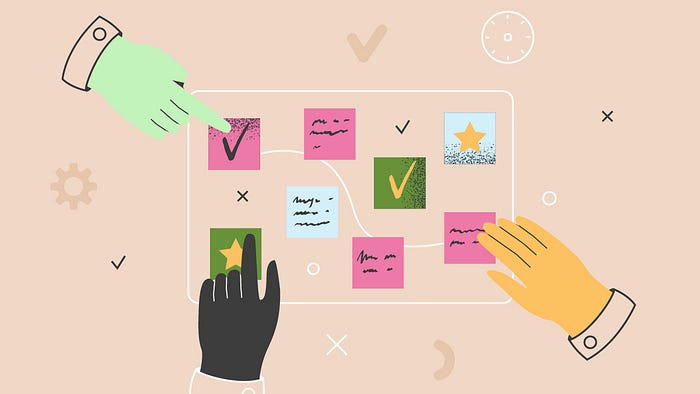
There are a number of steps involved in the iterative nature of design:
- Define the problem: The first step is to define the problem that the design is trying to solve. This involves understanding the user’s needs and goals.
- Brainstorm solutions: Once the problem has been defined, the next step is to brainstorm solutions. This can be done by brainstorming with a team of designers or by using design tools.
- Prototype: The next step is to prototype the design. This involves creating a working model of the design that can be tested by users.
- Test the prototype: The prototype is then tested with users to get feedback. This feedback is used to improve the design.
- Iterate: The design is then iterated on based on the feedback. This process is repeated until the design meets the needs of the user.
The iterative nature of design is a continuous process. As the design is tested and refined, new problems may be identified and new solutions may be developed. This process can be time-consuming, but it is ultimately the best way to create a design that meets the needs of the user.
So, here’s the deal: the psychology of UI/UX design is like having a secret weapon to understand how users tick. It gives designers a window into user behavior, perception, emotions, and decision-making. By tapping into these psychological insights, designers can whip up interfaces that are a breeze to use, totally captivating, and hold real meaning for users. It’s all about crafting experiences that leave a lasting impression and forge deep connections between users and digital goodies. With a solid grasp of UI/UX psychology, designers can unleash their creative powers and make magic happen.
And that’s a wrap! Thanks for reading!


