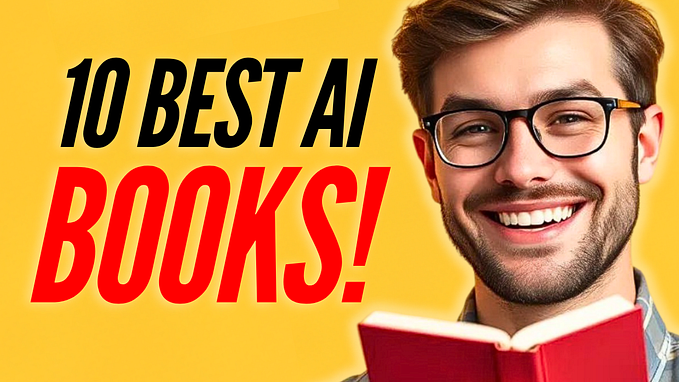The Best Teams Backgrounds

COVID 🦠completely changed the way we do business 💻 and what we find business appropriate. More people work remotely, and when it comes time to communicate, a video call via Teams, Zoom, or Hangout is reasonably the preferred method of communication. And you probably want you and your employees to look professional when on a video call.

Do I need Teams background?
I remember one time when I conducted a video interview with one of my potential clients. I was so distracted by the clutter in their living room that it was hard to pay attention to what they said. Some people do not pay attention to the details, but you do not want your business to be judged for this personal flaw.
Another time, I had to face the huge banner during our 45 min call. It was hanging on the wall, behind my client saying that “Left-wing are destroying America” with a portrait of Mr. Trump. No matter you are right, left, or in the middle, you probably want to refrain from dividing your clients based on political or any other personal preferences. Also, you may also want your employees to avoid such explicit statements.
The background in a video call is a representation of who we are. If it is clean organized and it doesn’t distract from the conversation, your peers will appreciate your effort. Not only that, but it helps everyone focus on the conversation at hand. Without the distraction of unwanted items, clutter in the background, you can do your job more effectively.
I am Natalia Golenkova, US-based Digital Advisor, Google certified specialist, and Google Partner with hands-on experience in digital marketing & online security. As a digital advisor, I’m often asked about appropriate digital etiquette — video calls and video calls backgrounds are one of them.

Teams Backgrounds Sizes
If you want to use a custom background in Teams meetings, you want it to look clear, nice, and not pixelated.
Based on my research, for the best experience with custom backgrounds, Teams recommend uploading images with an aspect ratio of 16:9 and a resolution of at least 1920 x 1080 if possible.
If the problem persists, to better help you solve your problem, please note the following:
- To see if this is related to the specific image, please kindly change another image to see if it has the same problem.
- Since Teams support .JPG, PNG, or .BMP files, please change the image to. PNG or .BMP to see if it will work.
Teams Background Images
With the ability to add a custom background image to Microsoft Teams, we can make video conferencing a bit more personal, private, and professional.
I have hand-picked several custom teams backgrounds images for you to use. You can download all images for free.
Also, You can use a free Microsoft team Backgroud Images Library.







Christmas Teams Backgrounds
I have hand-picked several Christmas custom teams backgrounds images for you to use. You can download all images for free.
Also, You can use a free Microsoft team Backgroud Images Library.





Maybe you will be interested in my other articles:
Google Reviews Are Not Showing Up: Understand Missing & Delayed Reviews
How To Search For A Word / Phrase On A Webpage / Website in One Sec?