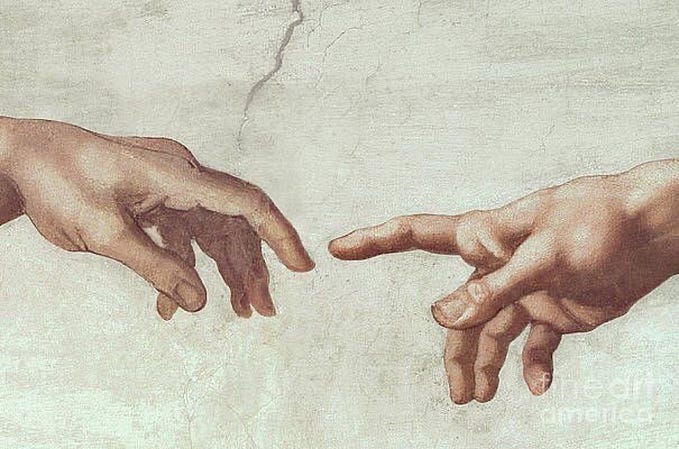Automate your user research: top AI tools you need right now
Learn how AI tools can simplify time-consuming user research tasks, saving time for more creative work.
My article about How to use ChatGPT for UX research has proven quite useful since many designers have added it to their dedicated lists here on Medium. Thus, I decided to expand further on AI tools that can elevate your user research process.
AI tools can be incredibly useful for user research.
As discussed previously, these tools are not meant to replace the expertise of designers or researchers; rather, they are designed to help by automating repetitive tasks.
By using AI tools, professionals involved in user research, such as product managers or UX designers conducting lightweight research, can focus more on strategic and creative elements of their work.
First though, it’s important to understand the main strengths and limitations of AI: it is highly effective for large data analysis and improving collaboration across roles, but it cannot replace the human skill of understanding subtle nuances and the context of user behavior and feedback.
Challenges faced during traditional user research
User research is key in design, yet it has its challenges. Designers aiming for user-focused solutions must recognize and handle these challenges well. Exploring AI tools can make tasks smoother and boost overall efficiency.
Here are some of the common challenges faced in traditional user research:
- Participant selection: Finding suitable participants for research studies can be time-consuming and costly.
- Data collection and organization: Manually recording and categorizing user feedback, such as transcribing interviews, is both labor-intensive and error-prone.
- In-depth data analysis: Gathering a comprehensive dataset is crucial for extracting meaningful insights. However, acquiring extensive data often requires conducting numerous interviews, surveys, and observations.
- Time constraints: User research tasks can be time-consuming, leaving limited opportunities for strategic decision-making and insightful interpretation of findings.
- Remote user research: Traditional user research often requires physical presence, limiting participant diversity and reach.
So, let's explore some areas of user research that can benefit from AI tools, along with effective tools capable of accomplishing the task.
Conducting sentiment analysis

In the context of product design, sentiment analysis refers to the use of computational methods to assess user opinions, emotions, or attitudes towards a product or service. It involves analyzing feedback, reviews, comments, or any textual data related to the product to understand how users feel about it.
The use of AI-driven sentiment analysis offers a captivating approach to discern the emotional undertones within textual data.
AI makes it possible to automatically analyze numerous user reviews, social media mentions, or survey responses, allowing us to grasp the emotions users associate with our product or design — whether positive, negative, or neutral.
Among the tools available, Brandwatch and Mention stand out as valuable resources for tapping into sentiment analysis effortlessly. Brandwatch provides robust analytics, while Mention offers real-time monitoring, both providing invaluable insights into user sentiment.
By incorporating sentiment analysis into your research, you can achieve the following:
- Identify design issues: Analyze user sentiment to spot areas causing frustration or dissatisfaction. This helps fix these pain points and improve the user experience.
- Guide design changes: Understand user sentiment to align updates with user expectations during design iterations, ensuring they match your audience’s desires.
- Build more empathetic user experiences: Use sentiment analysis to gather data on user emotions. By grasping how users feel, tailor designs for more empathetic and user-centered experiences.
Want to learn UX design?
Check Uxcel. Uxcel is a platform that will help you learn and improve your design skills with interactive UX courses and are tests designed both for new and professional designers. You will get 25% off discount for the Pro Yearly subscription if join through this link.

Creating user stories

User stories help us understand what users want, need, and struggle with. Advanced AI tools like Userdoc greatly simplify this task. Userdoc smoothly integrates with your current data sources and uses machine learning to create insights and outline user scenarios.
To optimize Userdoc’s effectiveness:
- Feed diverse data: Relevant insights stem from diverse information sources. Userdoc has the capability to gather data from multiple origins like databases and real-time feedback, enhancing the depth of understanding.
- Review and polish: While Userdoc generates initial story drafts, it’s essential to review them thoroughly. This ensures alignment with project objectives and that the results resonate well with the intended users.
- Maintain updates: User needs change with time. Regularly updating the data fed into Userdoc is important to ensure its relevance and accuracy as it evolves alongside user requirements.
AI tools for generating user stories
Creating user personas

Crafting user personas is an important step in understanding your target audience, influencing all parts of product design. AI tools like QoQo, User Persona and Uxpressia are making this process faster and more data-focused. QoQo creates user persona cards with goals, needs, motivations, frustrations, and tasks. It also helps identify main challenges, elements, and risks to include in your design plans.
For optimal use of QoQo:
- Begin with quality data: The tool’s effectiveness relies on the input it receives. Ensure you feed it thorough and precise user data for detailed personas.
- Keep iterating and updating: QoQo enables simple updates to your personas. As your project progresses, revisit and refine them accordingly.
- Utilize the briefing function: Take advantage of QoQo’s feature to produce design briefs from your created personas. This can help unify your team’s focus around user requirements.
AI tools for creating user personas
Creating user journeys

User journey maps are used to understand how individuals interact with a product. However, traditional methods often prove laborious and influenced by personal biases. AI tools like QoQo can efficiently streamline this process by generating user journey maps based on detailed user personas.
For effective journey mapping using QoQo:
- Use the built-in personas: As stated above, QoQo generates user personas, which can serve as a convenient base for your journey maps.
- Iterate and verify: Although QoQo offers a solid starting point, it’s crucial to compare these AI-generated journeys with actual user data for validation.
- Explore hypothetical scenarios: Even if you haven't conducted a research yet, QoQo’s AI can propose potential user pathways. These suggestions provide hypotheses to iterate, test, and improve upon.
AI tools for creating user journeys
Performing cluster analysis

Performing cluster analysis involves grouping users’ notes based on common thoughts or behaviors. NotablyAI facilitates this process by employing data-driven digital sticky notes, eliminating manual entry and enhancing data cleanliness compared to makeshift digital whiteboarding tools.
When strategically approaching cluster analysis using AI tools like NotablyAI, consider these tips to optimize your workflow:
- Ensure data quality: Good data is essential even for intelligent AI tools. Maintain clean and well-organized inputs to achieve the most precise clusters.
- View flexibility: Opt for tools enabling various views such as canvas and tables. This flexibility allows approaching data spatially and numerically.
- Utilize smart filters and tags: Employ tools offering keyword searches and segmentation by themes or tags. This functionality assists in managing extensive datasets more efficiently.
As long as we talk about clustering and grouping, if you’re using Figjam, the Figjam AI feature also aids in sorting and summarizing stickers:
To sort sticky notes:
1. Highlight the stickies on your board.
2. Access the FigJam AI icon in the toolbar within the selection.
3. Click “Sort Stickies.”
FigJam AI will replicate the chosen stickies and group them in a fresh section. You can then manually refine the sorting arrangement as needed.
To summarize stickies:
- Choose two or more stickies on your board.
- Open the FigJam AI icon in the selection’s toolbar.
- Click “Summarize.”
AI tools for clustering
Taking notes for user interviews

Effectively capturing user interviews requires a delicate balance between active listening and note-taking. Yet, for some people, simultaneous note-taking can be an exceedingly challenging task. AI tools like Looppanel, Otter.ai and Grain prove immensely helpful in automating this process, providing real-time data and automating note-taking tasks.
Grain permits video snippet annotations, while Otter.ai records and transcribes interviews, generating summaries and notes. Looppanel also does auto-generated transcripts with +95% accuracy, and time-stamped AI notes for user interviews, in addition to directly recording calls from Google Meet, Zoom, or Teams if needed, allowing greater focus on the conversation itself.
Here are some tips to optimize these tools:
- Utilize recording and transcription to instead focus on engaging in a natural dialog during interviews.
- Post-interview, employ keyword searches to highlight vital insights.
- Utilize tagging features to organize and categorize responses for later analysis. Looppanel also has a semantic search feature that makes it easy to find data without tags, if you want to skip this step.
Though transcription services are improving, some of these tools might not be entirely accurate, particularly with technical terms or accents, so your own magic touch may be needed to get the job done properly..
Remember: Avoid complete reliance on these tools. Instead, use them to supplement your observation and note-taking skills without replacing them entirely.
AI tools for user interview note-taking
Analyzing and drawing insights from user interviews
User interviews are a key aspect of qualitative research, as they offer a special opportunity to delve into participants’ behaviors, thoughts, and emotions through targeted questions. Hence, properly analyzing and deriving relevant insights from the results is very important for understanding these behaviors and preferences.
The emergence of AI has introduced tools like User Evaluation and Notably, automating the analysis of these interviews efficiently. These AI tools swiftly process large volumes of spoken or written data, identifying patterns and highlighting recurring points or concerns. This helps designers in swiftly grasping the overall sentiment and trends from the interview data.
Looppanel is also an analysis and repository tool, in addition to transcription and note-taking. It can synthesize data across calls, do sentiment analysis of transcripts, add bookmarks and generate affinity maps based on questions/tags, making it much easier to surface key insights.
It's important to remember that despite providing valuable high-level insights and speeding up the process, these tools might sometimes overlook context, subtle nuances, or the emotional depth conveyed in user feedback. Hence, a human touch in evaluating the results remains necessary.
AI tools for analyzing user interview transcripts
Tip: Test a tool on a small sample data before using it for an actual project to find out if it serves your purpose well enough.
Conducting user testing

A/B testing
A/B testing is a vital part of UX research, comparing two versions of a webpage, app, or product to see which one works better. But traditional methods can take a lot of time and money. That’s where AI tools like Neurons, 3M VAS or Figma plugin Attention Insight come in — they focus on predicting attention to help make better designs, eliminating some of the guesswork. These tools measure attention and engagement, making the layouts better.
AI tools for A/B testing
- Neurons Predict (or plugin in Figma)
- 3M VAS
- Clueify (or plugin in Figma)
- EyeQuant Inspect plugin in Figma
- VisualEyes
Usability testing
AI tools have also revolutionized usability testing, simplifying the process and offering insightful data for enhancing user experiences. Maze AI stands as a prominent example, streamlining usability testing by identifying bias, illegibility, or grammatical errors in open and closed questions, triggering contextual follow-up questions that delve deeper into each participant’s unique responses and identifying common themes in your open-ended questions in minutes. This tool also allows to then filter your insights by theme and sentiment for greater visibility.
AI tools for user testing
If you found this article helpful, engaging, useful and would like to support me, you can:
👏 Clap for this story (50 claps) to help this article be featured
☑️ Follow me on Medium
Check Uxcel. Uxcel is a platform that will help you learn and improve your design skills with interactive UX courses and are tests designed both for new and professional designers. You will get 25% off discount for the Pro Yearly subscription if join through this link.
Want more? Learn how to prompt ChatGPT for UX research tasks
Originally published at http://narpoghos.tilda.ws.