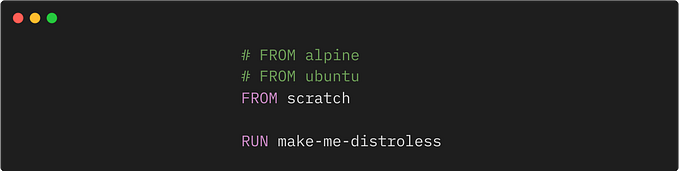PACT Analysis
The Main idea of PACT analysis is that people carry out activities in contexts using technologies. PACT Analysis for determining requirements of interactive systems and consists of four parts.

People
Physical differences
People differ in physical characteristics such as height and weight. Variability in the five senses(sight, hearing, touch, smell, and taste)has a huge effect on how accessible, how usable, and how enjoyable using technology will be for people in different contexts.
For example, color blindness (usually the inability to distinguish correctly between red and green colors) affects about 8 percent of Western males, short-sightedness and long-sightedness affect many, and many people are hearing-impaired. In Europe there are 2.8 million wheelchair users, so designers must consider where technologies are placed, and many people have dexterity impairments involving the use of their fingers. All of us have relatively large fingers compared to the small size we can use for buttons.
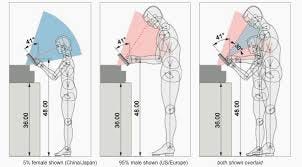
When design a system for the public( For example ATM)designer should consider the height of peoples Because the different heights of people use ATM and it should be easy to use for all of them.
Psychological differences
Psychologically, people differ in a variety of ways.
For example, people with good spatial ability will find it much easier to find their way around and remember a website than those with poor ability. Designers should design for people with poor ability by providing good signage and clear directions. Language differences are of course crucial to understanding, and cultural differences affect how people interpret things.
People also have different needs and abilities when it comes to attention and memory and these can change depending on factors such as stress and tiredness.
People also have different needs and abilities when it comes to attention and memory and these can change depending on factors such as stress and tiredness. Most people cannot remember long numbers or complicated instructions. All people are better at recognizing things than they are at remembering things. Some people can quickly grasp how something works, whereas for others it can take much longer. People have had different experiences and so will have different conceptual models of things
Mental models
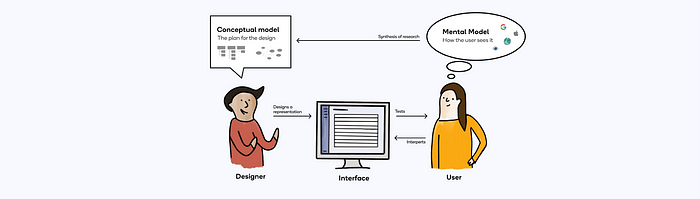
A ‘mental model’ refers to a user’s underlying expectations about how something should work. It’s formed based on what they already do, prior experiences with similar products, or by assumptions, they’ve made based on how it appears
If people do not have a good mental model of something, they can only perform actions by rote. If something goes wrong, they will not know why and will not be able to recover.
This is often the case with people using software systems, but it is also the case with ‘simpler’ domestic systems such as central heating systems, thermostats, and so on. A key design principle is to design things so that people will form correct and useful mental models of how they work and what they do. People develop mental models through interacting with systems, observing the relationship between their actions and the behaviors of the system, and reading any manuals or other forms of explanation that come with a system.
Social differences
People make use of systems, products, and services for very different reasons. They have different goals in using systems. They have different motivations for using systems. Some people will be very interested in a particular system, others will just want to get a simple task completed. These motivations change at different times. Novice and expert users of the technology will typically have very different levels of knowledge and hence requirements for design features. Experts use a system regularly and learn all sorts of details, whereas a beginner will need to be guided through an interaction.
Some people do not have to use a system, but who the designer would like to use the system. These people (sometimes called ‘discretionary users’) are often quickly put off if things are difficult to do.
Activities
There are many characteristics of activities that designers need to consider. The term is used for very simple tasks as well as highly complex, lengthy activities, so designers need to be careful when considering the characteristics of activities.
Temporal aspects cover how regular or infrequent activities are. Something that is undertaken every day can have a very different design from something that happens only once a year.
Other important features of activities include time pressures, peaks, and troughs of working. A design that works well when things are quiet can be awful when things are busy
Some activities will take place as a single, continuous set of actions whereas others are more likely to be interrupted. If people are interrupted when undertaking some activity, the design needs to ensure that they can ‘find their place’ again and pick up. It is important then to ensure that people do not make mistakes or leave important steps out of some activity.
The response time needed from the system must be considered. If a website takes two minutes to deliver a response when the server is busy, that may be frustrating for a normal query but it could be critical if the information is needed for some emergency. As a general rule people expect a response time of about 100 milliseconds for hand-eye coordination activities and one second for a cause-effect relationship such as clicking a button and something happening. Some activities are ‘safety-critical, in which case any mistake could result in an injury or a serious accident. Others are less so. Where safety is involved designers must pay attention to ensuring that mistakes do not have a serious effect.
Contexts
Activities always happen in a context, so there is a need to analyze the two together. Three useful types of context are distinguishable: the organizational context, the social context, and the physical circumstances under which the activity takes place
For an activity such as ‘withdraw cash from an ATM’, for example, an analysis of context would include things such as the location of the device, the effect of sunshine on the readability of the display, and security considerations. Social considerations would include the time spent on a transaction or the need to queue. The organizational context for this activity would take into consideration the impact on the bank’s ways of working and its relationships with its customers. It is important to consider the range of contexts and environments in which activities can take place.
Physical environment
The physical environment in which activity happens is important. For example, the sun shining on an ATM display may make it unreadable. The environment may be very noisy, cold, wet, or dirty. The same activity — for example, logging on to a website — may be carried out in geographically remote environments where Internet access is slow, or with all the facilities of a large city and fast networks.
Social context
The social context within which the activity takes place is also important. A supportive environment will offer plenty of help for the activity. There may be training manuals available, tuition, or experts to hand if people get into trouble. There may be privacy issues to consider, and an interaction can be very different if the person is alone compared to being with others.
Organizational context
Finally, the organizational context (Figure 2.7) is important as changes in technology often alter communication and power structures and may have effects on jobs such as deskilling.
Technologies
technologies are the medium that interactive system designers work with. Interactive systems typically consist of hardware and software components that communicate with one another and transform some input data into some output data. Interactive systems can perform various functions and typically contain a good deal of data, or information content.
People using such systems engage in interactions and physical devices have various degrees of style and aesthetics. Designers of interactive systems need to understand the materials they work with, just as designers in other areas of design such as interior design, jewelry design, etc. have to do.
It is also very difficult to classify technologies, as they are continually being packaged in new ways and different combinations facilitate quite different types of interactions.
Designers need to be aware of various possibilities for input, output, communication.
Input
Input devices are concerned with how people enter data and instructions into a system securely and safely. Switches and buttons facilitate a simple and direct method of issuing instructions. Alphanumeric data is usually input to an interactive device through a ‘QWERTY’ keyboard, invented by C.L. Sholes in 1868! At that time, typewriters were relatively crudely manufactured and an alphabetic arrangement of keys tended to result in jams when the keys were struck. By rearranging the keys Sholes solved this problem. The design is still with us today, despite some devices using an alphabetic keyboard where the letters are arranged in alphabetical order.
Touchscreens are sensitive to the touch of a finger. They function through either infrared sensitivity or electrical capacitance. Because of their lack of moving or detachable parts, they are suitable for applications intended for public places and provided the interface is well designed they present an appearance of simplicity and ease of use.
Touchscreens make use of the person’s finger as the input device, which has the obvious benefit that people always have their fingers with them. The light pen was, arguably, the original pointing device. When it is pointed at the screen it returns information about the screen location to a computer which allows the item pointed at to be identified.
One of the most ubiquitous input devices is the mouse. The mouse consists of a palm-sized device that is moved over a flat surface such as the top of a desk.
Output
Technologies for displaying content to people rely primarily on the three perceptual abilities of vision, hearing, and touch. The most fundamental output device is the screen or monitor. Even a few years ago the default monitor used cathode ray tube (CRT) technology that required a large heavy box positioned on a desk or table.
Nowadays flat-screen monitors using plasma or LCD (liquid crystal display) technologies can be mounted on walls. Some of these can deliver very large displays that result in a significantly different interactive experience.
sound is an important method of output. Sound is a significantly under-used output medium. Speech output is also an increasingly popular option. With effective text-to-speech (TTS) systems, simply sending a text message to the system results in the clear spoken output
A printer is a device that prints text or illustrations on paper, while a plotter draws pictures or shapes. Plotters differ from printers in that they draw lines using a pen.
Communication
Communication can take place through wired connections such as a telephone line, or an Ethernet network which is often found in offices. Ethernet is the fastest form of communication, but the device has to be plugged into a network to make use of it. Ethernet allows connection to be made to the nearest node on the Internet.
Extremely fast communications over fiber-optic cables connect these nodes and hence connect devices to other devices all over the world. Each device on this network has a unique address, its IP (Internet Protocol) address, that enables data to be routed to the correct device. The number of IP addresses available will soon be used up and a new form of address, IPv6, will be needed.
From David Benyon