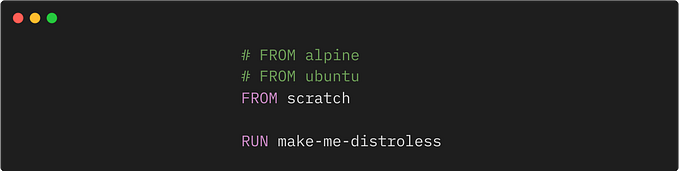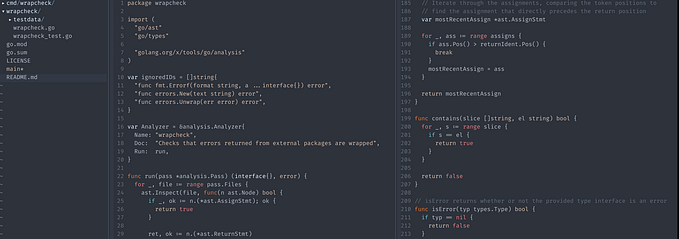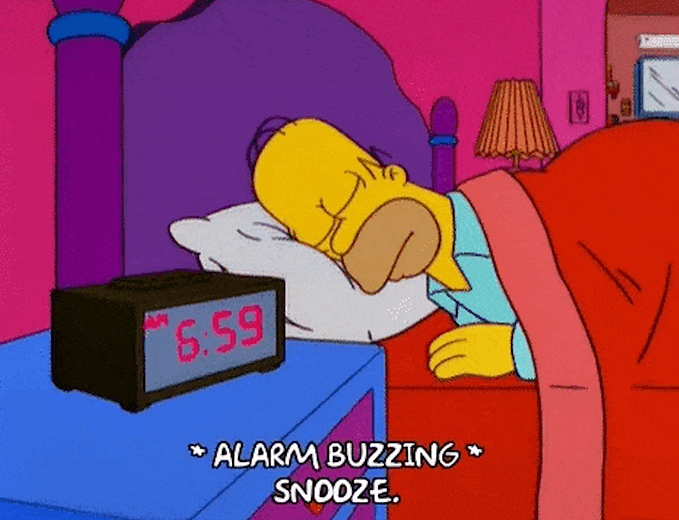Midjourney Niji New Expressive Style is Incredible for Anime!
Create Anime with a More Mature and Western Aesthetic
Followed by the launch of Niji v5, the Expressive Style is out and sparking waves this week!
Last week, Midjourney released the Newest Niji V5 Model. Niji Mode is an anime-specific model — it has a vast knowledge of anime, styles and aesthetics.
Niji Style Event
According to Niji Journey, a new style will be available every week for Niji 5 in April as part of the Niji Style Launch Event!
This week, Expressive Style has just rolled out!

If you have missed the highlights on Niji v5, be sure to check it out:
Now, get ready for the latest Niji Style — Expressive Style!

Activating Expressive Style
- To begin, enter “/settings” ( make sure to select the Niji settings )
- Choose “Niji version 5”
- After that, pick “Expressive Style” from the list of choices.


Midjourney users can easily switch to Niji Mode by adding “ — niji” to their message when conversing with the Midjourney bot. However, the “Expressive” setting is specified for the niji・journey bot.
Make sure you have Niji journey bot in your channel.
If not, visit Niji journey and join the Beta. Everything functions in the same manner as in the Midjourney Discord.
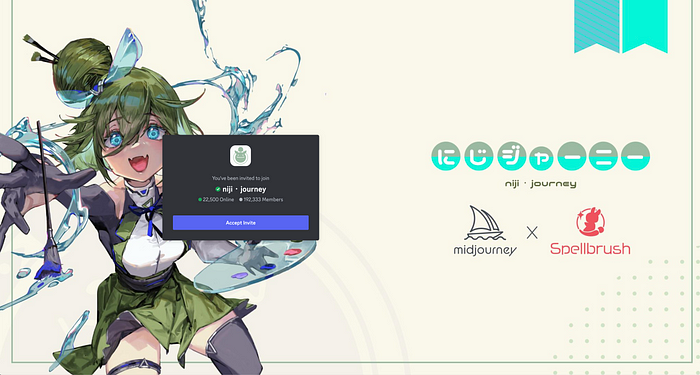
Adding Nniji · journey Bot to your own server
- Go to one of the channels in Niji Journey Discord
- Hit the “ Niji Journey Bot ” icon
- Select “ Add to Server ”
- Select your preferred server for a seamless experience

For more detailed instructions on creating your own server, check out this post:
Now, let’s dive right in! For this new Expressive Style, concepts from 3D rendering are applied to anime.
Here are the features of “Expressive Style”:
- “Realistic” eye style — Expressive brings a more realistic eye styling experience
- Subsurface Scattering — Expressive leverages this technology for its skin-care products to give it a more natural and beautiful look. This phenomenon helps create the desired effect of light on translucent objects, making the skin feel fresh and beautiful.
- Ambient Occlusion — 3D graphics often relies on careful placement of ambient occlusion to recreate the look and feel of objects without light. This technique gives the impression of substance and weight.
- High chroma — Compared to its standard hue, the chroma of the paintings gives them a vibrant and warm appearance. This adds substantial depth and life to your art pieces.
Here are the technical highlights of what Niji 5 Expressive Style has to offer.

More Mature Style
If you’re looking to explore a variety of different drawing styles while keeping the same concept, “Expressive Style” provides a much more mature feel. It’s especially ideal for fans of the Western style of anime art!
Let’s look at some more examples created with Niji V 5 with and without expressive style:
Prompt: a beautiful girl swimming underwater, with long beautiful hair, close up shot, in the style of yuumei, kris knight, katsushiro otomo, water drops, playfully intrincate, epic water bending shot, blue teal white and bronze, water tribe influence, 32K, UHD, sharp focus — ar 3:4

Prompt:thick acrylic illustration on pixiv a handsome high fashion anime man, wearing black hoodie, in the background of tokyo business streets, hyper details, beautiful lighing and shading — ar 2:3

Prompt: Bunny wearing a future mech, pixar, pastel color, natural and realistic lighting and shading, hq, ultra detail, 3D render, C4D, octane render, ray tracing, 8k

A Wide Variety of Stylizations
Utilizing “Expressive” results in a wide variety of stylizations. This is ideal if you are looking to explore various visuals for a similar idea.
The four images below demonstrate the diversity achievable when adhering to the four outlined rules. Despite this difference, all still abide by these same four regulations.
Prompt: Winter Wonderland in snow, beautiful lighting, a shojo anime kitsune girl near a large white dragon, in front of a ice castle — ar 3:2 — niji 5 — style expressive

Modifying the Impact of Aesthetics — Style
Just like Niji V5, the — s flag allows you to adjust the effects of style depending on your needs by adding the parameters “ — s” or simply tweaking the effects of the style in “/settings”.
You can easily switch between low, medium, high, and very high stylization levels for convenience. Doing so will automatically apply some preset values for you to work with.

The set of images below demonstrates the effect of the style parameter on a sample prompt:
Prompt: a shojo anime kitsune girl with a white dragon, treesin, intrincate costumes, in front of a red temple, wonder cultural themes, fantasy — ar 3:2 — niji v 5 — style expressive





After all, it depends on the style that you are looking for. I hope you enjoy experimenting with the various styles! If you need inspiration on how to craft the perfect prompt for anime, be sure to check the other three styles here!




Discover more stories and get unlimited access to all articles on Medium with this link!
I write about tips, tricks and tools of AI tools especially Midjourney that will elevate your work! If you find this article helpful and would like to support me, make sure to:
- 👏🏻 Clap for the story to help this article be featured
- ✨ Follow me on this journey
Extra: Make Money with AI Arts
With these Midjourney prompts, you can create artworks that is sure to sell! If you are looking for ways in generating passive income, Print on demand products with AI art is definitely a good idea.
Check out Printiful (affiliate) if you are looking to create Print on demand products
Check out the following articles as well if you want to learn more about creating amazing AI Art with Midjourney:
Affiliate Disclaimer:
Please note that the link to Printiful is an affiliate link, and I will earn a commission if you subscribe through the link. Please let me know if you have any questions about anything listed above.