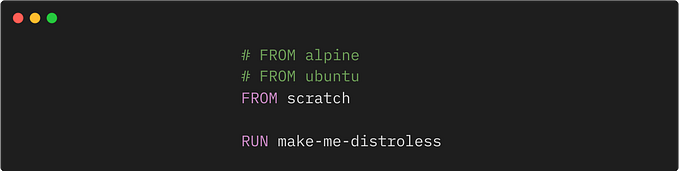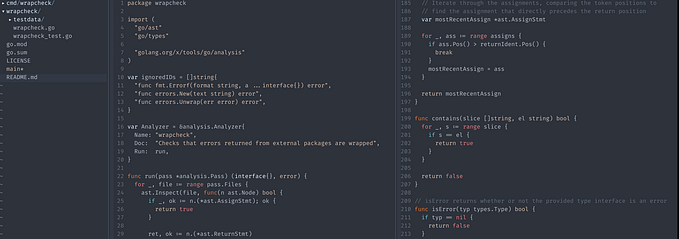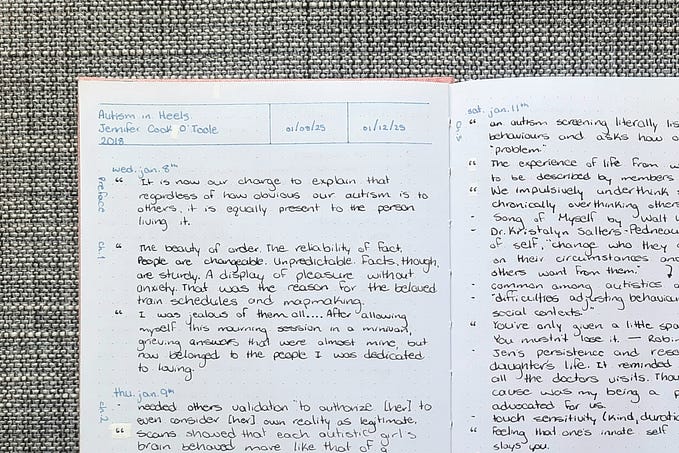Member-only story
Next-Level Image Generation
Midjourney 5.2 Is A Game Changer: Introducing Outpainting, Variation, Prompt Optimization, and More
MJ Opening New Possibilities For AI Image Generation

You read that right! The latest update finally brings outpainting to Midjourney and boy what a great improvement it is!
And there’s more. 👀
In addition to existing features, Midnourney is really catching up with the latest developments in AI image generation and opening the door to some amazing possibilities. The update includes:
- outpainting (finally! 🙏 )
- improved variation modes,
- automatic prompt optimization,
- significant improvements in quality and coherence,
- and more
New Aesthetic System
Quality & Coherence
Let’s start by looking at the differences between the new V5.2 model and its predecessor (V5.1). For comparison, we use the seed parameter (--seed 1000). Our prompt is this:
cinematic shot, astronaut in the jungle --seed 1000We’re adding --v 5.1 and --v 5.2 to call the respective Midjourney model version).
Here are the results:


We can already see that there is a better coherence and improved visual quality.
Both will become even more obvious in combination with the other updates, e.g. --stylize command, outpainting and variation range.
Stylize Command
We’ll explore the changes within the updated --stylize command by running this prompt:
cinematic shot, astronaut in the jungle --seed 1000 --v {5.1, 5.2}
--stylize {0, 50, 200, 600, 1000}In case you’re not familiar with bracket notation, this is Midjourney’s permutation feature, which allows you to run multiple prompts in one pass. In the above case it is short for: