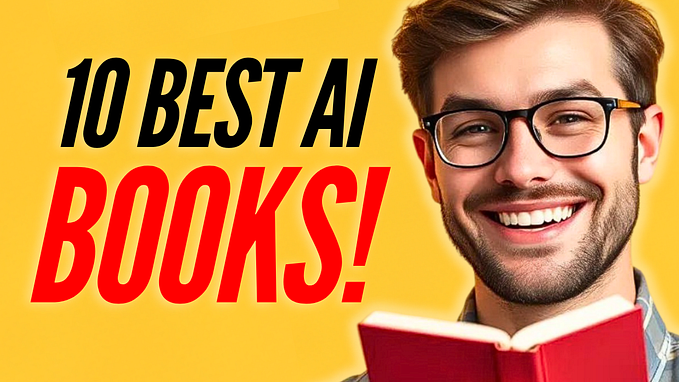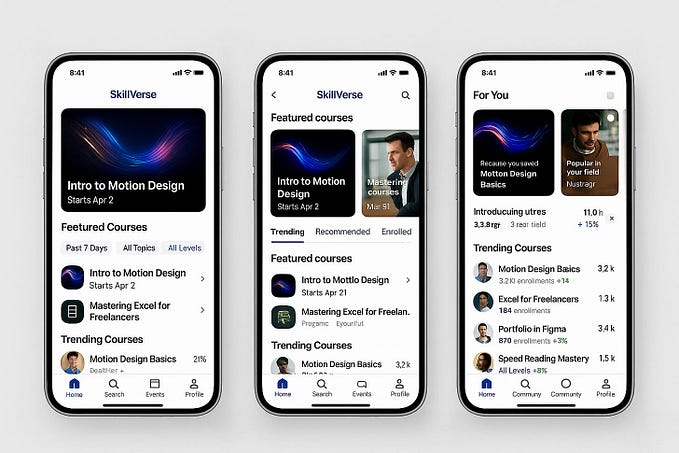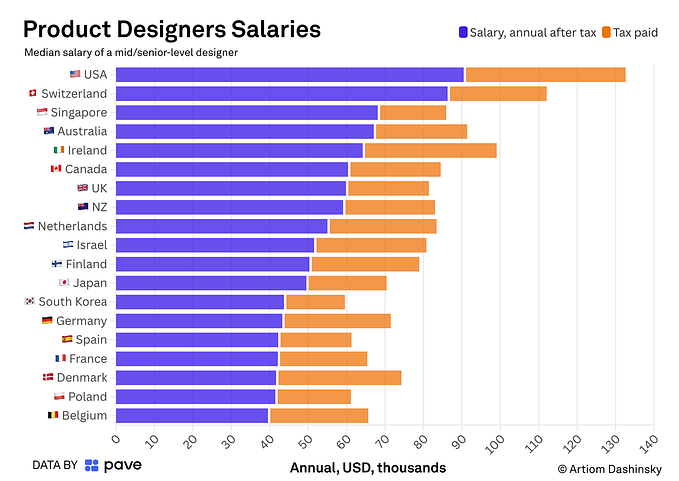Introduction
📜 Context
This assignment was a capstone project given by 10kdesigners, where I was supposed to solve a real-world problem of an existing startup/company.
Among the various problem statements provided, I chose to go ahead with Turnip because I found it fascinating. As a creator, I previously used Turnip for my streams. So the gamer in me wanted to work on this project. 😎
So, without further ado 🤐!?

🛺 So, First things first this project was a two-week assignment where I was supposed to deliver
🔍Research
🗺️User flows
🎨Visual designs
📐Prototype
💬 So for the people who are wondering, what is Turnip 🤔?

Turnip is an India based community and streaming platform for creators and their fans. They are empowering creators and community owners to create high quality content, engage with their loyal fans on their clubs and Turnip their content game.

In Short a STREAMING PLATFORM💃
Here’s what all the platform offers:
- Talk on audio, chat, send files in rooms
- Run interesting contests for your community



- Do live predictions, run polls and trivia with fans
- Watch YouTube together.
- Livestream to YouTube, Facebook, & more platforms. Record gameplays, and moments.

📗Getting started
📌 The Problem
Turnip is a go-to app for all mobile streamers. At the same time, it has come up as the platform for communication between Users and streamers. but today users and streamers experience a gap while using the watch party feature in Turnip as it is restricted to YouTube itself.
📱 Work to be done
To tackle this problem, I was given the task of enhancing the watch party experience inside Turnip, with a primary focus on the User end.
I had to use Turnip’s design style and layout for our feature and I needed to ensure the new addition fit well into their overall structure without causing problems in the regular chat and audio room setup.
My Solution — ❓ Turnip Team Up
Presenting Team UP- which is used to enhance the engagement within the watch party, it is added as a feature to Turnip through which users can:
- Use Everything on a single app users don’t need to multitask for watching streams.
- Interact with each other while watching live streams.
- Allow the user to experience a seamless journey.
Who are the users?🤔
- Gamers/content creators: Turnip attracts gamers of all levels, offering live streams and gaming communities. It is popular for connecting gamers, watching streams, and esports participation.
- Gaming Fans: Entertainment lovers of all kinds are drawn to Turnip. It’s not just for gaming — people who enjoy watching live streams of music, comedy, and lifestyle content also find it appealing.
🔎 User research
In the beginning, I wanted to learn about the usual patterns and trends in streaming. So, I started my research by keeping these points in mind:
- Who are the competitors?
- What are the key offerings/incentives of the competitors?
- What are the pain points of the competing apps?
Understanding Current Space

I decided to understand further what Streaming experiences & patterns were like. I surveyed 10 users, aged between 18–20, who actively watched turnip streams multiple times a week.

🔐 Key insights :
My research suggested that there were a few stumbling blocks among listeners:
- Stream, chat, and connect, all within a single app. Ditch the multi-tasking madness and focus on pure enjoyment.
- Spark real-time conversations while your favorite streams roll. React, discuss, and build connections seamlessly right alongside the action.
- Start an easy and enjoyable journey with us. I’ve carefully designed every feature to make sure it’s easy and feels natural.
This made me dive deeper into addressing the problem statements with potential solutions.

Story Boarding :

🥳 Introducing: Team Up ✨

What is Team Up?🤔
Team Up is a Feature that Enables Users to Watch Shows from Third-Party Apps Within Turnip
The Team Up feature seamlessly integrates third-party apps into the Turnip platform, allowing users to enjoy a wider variety of content without leaving the Turnip app. This feature enhances the user experience by providing a centralized platform for accessing diverse content from various sources.
With Team Up, users can effortlessly switch between Turnip’s native content and shows from partnered third-party apps. This eliminates the need to download and navigate between multiple apps, creating a more streamlined and user-friendly experience.
Why is this useful? 🤷🏻
- Convenience: Eliminating the need to download and switch between multiple apps.
- Content variety: The feature expands the range of content available to Turnip users, providing access to a wider variety of shows and genres.
- Seamless integration: Third-party apps are seamlessly integrated into the Turnip platform, ensuring a smooth and consistent user experience.

Creating Team Up🚀
Currently, there is no option for watching the content of third-party apps on Turnip.
A third-party feature on the app, for now, is nothing but copying YouTube video links and pasting them into the watch party section with this the app is being restricted to YouTube itself, so to increase user engagement I thought of integrating more apps so that users have multiple options to choose.
I intended to create a feature that is used to Integrate Third Party apps (Ex- Netflix, Crunchy Roll) Inside Rooms.
😬” What is Room? How does it work?”

So, Rooms are are virtual spaces where people can connect and interact with each other through audio or chat.



They can be used for a variety of purposes, such as:
- Play games while talking to friends
- Live stream with other people
- Talk and hang out with friends (even without streaming or gaming)
Wireframes:
I prefer wireframing on paper as I can sketch out my ideas faster.






✨Incorporating visual elements into learning materials can significantly enhance a user’s understanding and retention of information.

The user flow is split into 3 quick steps:-
Step #1: 📱click the Team Up icon & select an app that u want to stream
Team Up Button is used as an activation button

Step #2: 🔒Login with Respected Id & Passwords
The user must log in with their respective ID and they should have a subscription to the app to participate in the live stream.
If the user doesn't have a subscription they can join the live stream but the screen will be blurred by keeping the audio

Step #3: 🎟️Select your favorite shows
Upon completing the registration process using your ID, you will be automatically redirected to the home page of the selected application, granting you immediate access to your favorite videos.

Step #4: ▶️ Enjoy watching with your friends
That’s how simple it is to watch any third-party app on Turnip 😄 Enjoy your Streams ✌️
The second screen is the minimized version if the user wants to switch between different platforms

Additional Screens 📲
Landscape Live Chat:- The Live Chat Features enable you to chat with your Streamers while watching streams

These screens are an addition changes which are done by me
Chat Report Feature:
Problem:
Previously, there was no option to report chat. Dealing with toxic comments in the comment section can be challenging for gamers. It’s important to address negativity by promoting a positive and respectful community.
Solution:
The Chat Report Feature allows you to delete toxic comments and ban users from live streams.

Re-designing the chat section by adding stickers/gifs to it
Turnip currently doesn’t have GIFs and stickers, so I plan to add these fun features. Users will soon be able to express themselves with animated GIFs and stickers in Turnip.