Introducing Abha.page: Build beautiful color palettes now!
Are you a beginner in design or someone who wants to create a product with an effective colour palette? Are you tired of using colour palette generators that provide a limited number of colours and do not help you build out your entire product? Look no further, Abha.page is here to help you build your colour palette.

The Importance of a Strong Color Palette
Your color palette is an essential element of your product’s branding and identity. It can impact user experience and convey the tone and mood of your product. An effective colour palette is one that is consistent, accessible, and inclusive.
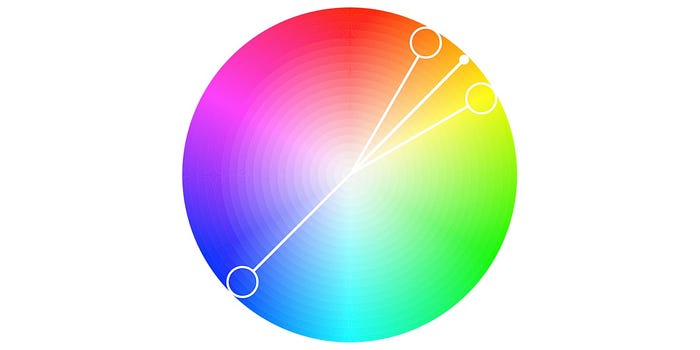
The Need for a Broader Base
When I first started in design, coming from an engineering background, I was unsure how to build a color palette. I would diligently follow established color palettes and copy them to build UI. Although I no longer have those original color palettes, I do have some screenshots of my early designs (please don’t judge me, they were from a long time ago and I am aware they look horrible!).

When building a product, color palette generators may provide you with a limited set of colors. abha.page aims to change that by providing a broader base of colors you can use in your product.
How we arrived at abha.page from this🥹…
As I began to work on more design projects, I gradually learned the importance of color palettes in creating a cohesive and effective design. However, it wasn’t until I joined Branch that I truly understood how to build a solid design system that included a comprehensive and well-thought-out color palette.
At the time, we were in the process of upgrading our website, and we quickly realized that our existing color palette for our product wasn’t cutting edge. We needed a more sophisticated color system that could effectively communicate our brand and provide a visually pleasing user experience. That’s when I began my exploration towards colors started again, with me trying to explore different color palette tools and techniques to improve our design system.
While studying the basics of color palettes to utilize them there, I realized that the color palette generators currently available cannot help in building out a whole product. They might be helpful in generating brand colors, but to create a real product, we need a broader base. There might be people like me who are just starting in design, or there might be other folks building out their products, unaware of what their design should have.
This is when I discussed with Manthan Surkar about this, and during our conversations, we dived deeper into this only to find that we need to build a product with the minimum colors required to build a product that can take inputs, not too broad that our target audience gets confused about what to do and where to use which color.
How to build your palette in abha.page
The first thing you need to decide on is your primary color, the color that will form the base of your product’s branding. abha.page provides a single primary color option or can help you choose one that works best for your product.
Building Your Palette
Once you have your primary color, Abha.page will help you build more colors related to that primary color. You can have darker and lighter shades of that primary color, which can be used in multiple places like your logo, illustrations, and other design elements. Additionally, Abha.page can help you build your grayscale, which includes three shades of grey, one for headlines or filled text, one for subheadings or default text, and one for use on a dark background.
Accent Colors
In addition to your primary color and grayscale, you may need accent colors and colors to emphasize different semantic states. For instance, red can be used to confirm a destructive action, yellow for a warning message, and green to highlight a positive trend. Abha.page can help you build these colors into your color palette.
Paid Services
If you require more shades and a more complex color palette, Abha.page also offers premium services. For a small fee of $5, you can receive a color system that includes up to ten different colors with 5–10 shades each for a complex UI.

Final Thoughts
In conclusion, building a successful product requires attention to detail and a focus on creating a cohesive and appealing visual design. One key component of achieving this is through the use of a well-crafted color palette. While you might have started on guesswork (that might work too🫠), utilizing a tool like Abha.page can make the process of creating a custom color palette much simpler and more effective.
By taking into account the nuances of color theory, accessibility, and brand identity, Abha.page allows the creation of a palette that not only looks great but also helps convey meaning and emotion to the user.

So, if you’re looking to improve your product’s color system, consider giving abha.page a try. With its simple and intuitive interface, it will help you in creating high-quality, visually engaging products.
Best of all, abha.page’s color palette builder is completely free to use, so anyone can easily access this powerful tool and take their design projects to the next level without any financial barriers.

We are currently live on Product Hunt, please upvote and join in the discussion!


