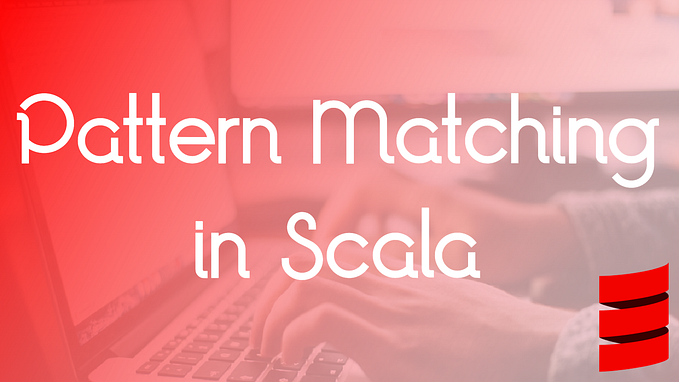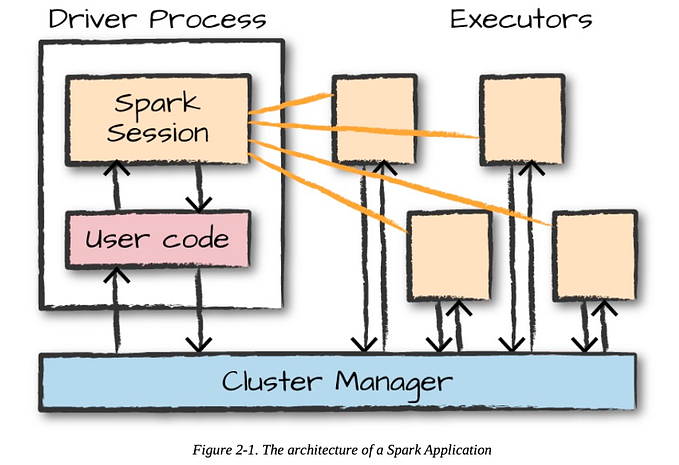Member-only story
APP STORE OPTIMIZATION
7 tips to create great and impactful screenshots for your app’s App Store page
Screenshots are often the key element that will trigger action from potential users

Screenshots are one of the most significant elements of your App’s page on the App Store. While the App icon, App name and Headline are also significant elements, screenshots are often the key element that trigger valuable action from potential users once on your app’s page.
If there is no one single way to create perfects App Store screenshots, there is still several good practices you can follow to ensure you maximize the appearance of your screenshots and the value they’ll bring to your app’s page, thus maximizing the impact they’ll have on the decision making process of your potential users.
Here are 7 tips that will help you create great and impactful screenshots for your App’s App Store.

1. Take screenshots of key features and key screens of your app
Screenshots are a unique opportunity to showcase your app features and to show your potential users the experience they’ll get with your App.
As per The Complete App Store Optimization (ASO) Guide, users usually spend less than 7 seconds on an App page before deciding to either take action or leave the page. The first screenshot of the App Store is, therefore, the most important one. You should use it to highlight efficiently your key message, and use the following ones to highlight key features and show your app overall functionality.
However, about 35% of users adopt an explorative approach once on an app page, and spend in average 30 seconds scrolling through screenshots and reviewing the App page in depth before making a decision. Thus, it is also a good idea to showcase some secondary features that could trigger interest from niche markets.
For example, if you’re making a music app specialized in new soundtracks discovery, you may want to highlight…