Google UX Design Certificate: a review with tips to stay on track
Google continues to deliver. I finished the course in one month and am equipped with more in-depth skills for the field of user experience

Many people have not even heard of user experience (UX) until after college as the need to understand and design for users has become more apparent and a crucial priority. Now, alternatives of formal education include bootcamps and certifications. With these programs on the rise as means of cheaper, shorter ways to learn skills to embark on a career path or make a career transition, the Google UX certification on Coursera became a viable option. The professional program wants people to “Grow With Google” and is comprised of seven courses to help the enrollee gain in-depth skills over the recommended duration of six months. Labeled with the tech giant’s name and over 70,000 people already enrolled, the Google UX Design certificate is a worthwhile consideration.

The Basics
I had taken multiple courses in user experience before as I had a constant interest in User Experience Research throughout graduate school despite that my program was in a different field. This background allowed me to feel comfortable spending less time in the first two courses of program. These courses taught more of the basics of user experience including tools and frameworks used by UX Designers. I enjoyed how the Foundations of User Experience (UX) Design (Course 1) ended with a preview of what enrollees could accomplish as the program showcased examples of aesthetic, detailed portfolios by Googlers.
Providing the users the end goal in mind, the course transitions to give the enrollees opportunities to begin creating personas, designing journey maps, and sketching app features to immerse learners in the UX design process (Course 2). In this course, enrollees decide what their first portfolio project should be. I had chosen to create an app that connects mentees to mentors for a lasting guidance and career mentorship through a tool similar to the framework of dating apps. The idea stemmed from my long-term passion in Education as I had completed an Education Minor and a Cal Teach Minor during my undergraduate degree at UC Berkeley. Through this second course, I conducted interviews for potential users of my mentorship app and put the UX principles into practice. The act of interviewing people was one of my favorite activities as my career goals are in user experience research rather than in design. Interviews commonly lead to new discoveries and informative insights about what users really need and want from products.
The Design Tools and UX Research
The Build Wireframes and Low-Fidelity Prototypes (Course 3) was extremely exciting for me as I had never been exposed to using Figma before. The course focused on drawing paper wireframes to sketch out multiple, fast ideas for the first project design while staying open-minded. Building my product into digital wireframes in Figma, I was intrigued by all of the shortcuts to learn in the design tool that I could apply to my project. It was gratifying to see my product come to life within Figma as I created my wireframes and the low-fidelity prototype.

Conduct UX Research and Test Early Concepts (Course 4) honed in on building a research plan, conducting usability tests, and iterating upon designs after analyzing data from the usability tests. Learning the best practices for these steps of UX Research was valuable to present findings in a concise, clear manner to take actionable steps towards the next design iteration.
Create High-Fidelity Designs and Prototypes in Figma (Course 5) guided enrollees through refining mockups using visual design principles and adding interactions to test how users navigate through the app, as if the designs were a complete functioning app. Iterations were emphasized after usability tests with the high-fidelity prototype so that enrollees could continue improving upon the holistic user experience.
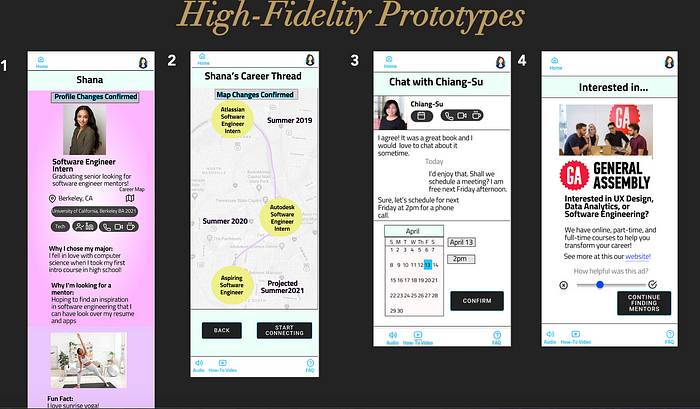
Responsive Web Design in Adobe XD (Course 6) felt like I was completing Courses 1–5 within one course, but instead focused on a new portfolio prompt. The main new takeaway from this course was to create both a mobile app and website so that users could conveniently access both options. I had never used Adobe XD before and I found it to be very similar to Figma in terms of how to design wireframes and prototypes. I enjoyed sampling design systems in Adobe XD, which prevents duplicating efforts as users do not need to keep creating new assets or components, such as buttons for the product.
The Last Project
Finally, Design a User Experience for Social Good & Prepare for Jobs (Course 7) walked enrollees through a third portfolio project to create a tool that solves a meaningful problem for social good. While the principles of the course was also a repeat of Courses 1–5, the course ends with the enrollee building their portfolio and submitting their finished website as the final deliverable. Wrapping up with resources to feel more prepared for the job industry, enrollees will have finished the Google UX Design Certificate.
Valuable Skills Learned
- Throughout the course, I enjoyed how designing for accessibility and inclusivity was emphasized. Empathy with the most common users can only reach so far as we need to design for the underrepresented users who are often left out of user experience designs and research. Google does a great job of shedding light on this priority of building products and services that can be used by all users. Furthermore, Google practices what they preach as each course is led by an experienced UX person at Google and even their team exemplifies the diversity that they aim to prioritize.
- While I was interested in taking the certificate to learn more about the UX processes with less focus in design as I want to specialize in UX Research, I gained skill sets in Figma and Adobe XD that allowed me to understand the tools that designers would use. This course is useful for potential UX researchers , not only aspiring UX designers, because design and research go hand in hand. For example, usability tests, a common task of researchers, would involve testing the designs made through Figma and Adobe XD with users.
- I now have three more projects to add to my portfolio which supports my credibility to pursue UX Researcher roles in the future. From working through the activities and assignments step-by-step, I have deliverables to show my research process, synthesis of interviews, and iterations that resulted in better user experiences with my app and website projects.
Completing the Certificate in One Month
When I started the Google UX Design Certificate in March, I had decided that I wanted to finish the course within a month as I had already taken multiple user experience courses in graduate school and wanted to pay the one-time fee of $39 instead of the full $234 ($39 per month for the six month duration). However, while completing the course in a month is financially favorable, I would not recommend this learning path for everyone.
I was confident and optimistic that I would be able to fully absorb the information and complete the three projects for my portfolio within the span of the month. Everyday after work, I spent the hours going through the video lessons, readings, and assignments. What made it easy to make progress was that the layout of the courses had an alternating pattern of videos for auditory and visual learning, readings for closer context to learn at my own pace, and assignments for active learning. Not only were the courses formatted well, but I had also set up almost daily virtual study dates with my friends, one interested in pursuing UX Design and another who was enrolled in the Google Project Management Certificate. This helped me stay accountable to work everyday towards my goal of learning best practices in UX design and research.
Lifelong Learning
While I do feel more confident in my user experience research skills with this Google UX Design Certification to supplement my past UX course knowledge and related internship experiences, I know that there is still an endless amount to learn. I have joined UX Facebook groups, signed up to be a user tester to gain familiarity with usability testing on UserTesting.com, read user experience books and articles, and have even started blogging about my journey into user experience research with this first blog. Even after I was finished “Growing With Google”, I will continue to learn and grow in UX Research.
Quick Minute Read
- Check out the Google UX Design Certificate as it was worth the time, effort, and price.
- The seven courses starts out with the basics and ends with the enrollee having a portfolio with three projects designed with inclusivity and accessibility at the forefront of designs.
- Enrollees of the certificate learn how to use Figma and Adobe XD and even potential UX researchers will find this course valuable.
- Being equipped with a certificate is not enough to be a strong UX Designer/Researcher. Keep up-to-date with the latest user experience methods, iterate on your portfolio, and empathize with users.
- Even when you’re done “Growing with Google”, keep growing in the field of UX.

