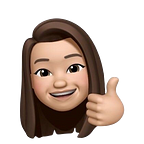Designing for Accessibility: Creating Inclusive User Experiences
How to design for all by considering the accessibility.
In today’s digital age, creating user experiences that are accessible to everyone is not just a moral imperative but also a legal requirement. Accessibility in design ensures that individuals with disabilities can navigate, perceive, and interact with digital products and services effectively. As designers, it’s our responsibility to prioritize inclusivity and design with empathy. In this article, we’ll explore the principles of designing for accessibility and how to implement them to create more inclusive user experiences.
Understanding Accessibility:
Accessibility in design refers to the practice of making products and services usable by people with a wide range of abilities and disabilities. This includes individuals with visual, auditory, cognitive, or neurological impairments. By considering accessibility from the outset of the design process, we can remove barriers and provide equal access to information and functionality for all users.
Key Principles of Accessible Design:
- Perceivable: Ensure that all users can perceive content by providing alternatives for non-text content such as images, videos, and audio. This includes providing descriptive alt text for images, captions for videos, and transcripts for audio content.
- Operable: Design interfaces that are operable by various input methods, including keyboard navigation and assistive technologies such as screen readers. Ensure that interactive elements have sufficient focus states and are easy to activate without relying solely on mouse or touch gestures.
- Understandable: Make content and functionality easy to understand for all users. Use clear and concise language, avoid jargon, and provide instructions and error messages that are easy to comprehend. Organize content logically and predictably to enhance navigation and comprehension.
- Robust: Build digital products and services that are robust enough to be interpreted consistently by a wide range of user agents, including assistive technologies and future technologies. Use semantic HTML, follow web standards, and test for compatibility with different browsers and devices.
Practical Tips for Designing Accessible User Experiences:
- Choose Color Contrast Wisely: Ensure sufficient colour contrast between text and background colours to make content readable for users with low vision or colour blindness. Use tools like the WCAG Contrast Checker to evaluate colour combinations and adhere to accessibility guidelines.
- Provide Scalable Text: Allow users to adjust text size without compromising readability or usability. Avoid setting text sizes in fixed units like pixels and instead, use relative units like em or percentage for better scalability.
- Design Keyboard-Friendly Interfaces: Ensure that all interactive elements, including buttons, links, and form fields, are accessible via keyboard navigation. Test your designs using only the keyboard to identify and fix any navigation issues.
- Include Descriptive Links: Use descriptive and meaningful link text that provides context about the destination or action. Avoid generic phrases like “click here” or “read more” that may not convey sufficient information to users using screen readers.
- Understand users: Consider the perspectives of diverse user groups and temporary and situational factors that may affect their experience.
- Use clear language: Avoid technical jargon and ensure content is easy to understand.
- Respect user preferences and settings.
- Design flexibly: Consider permanent, situational, or temporary disabilities in hearing, vision, speech, and cognition.
- Be consistent: Consistent design helps users predict content location and navigate a website
Last but not least — Use tools such as WAVE and Color Oracle to test your design’s accessibility.
Designing for accessibility is not just about compliance; it’s about creating user experiences that are inclusive, equitable, and empowering for all. By integrating accessibility principles into our design processes, we can break down barriers and ensure that everyone, regardless of ability, can fully participate in the digital world. Together, we can create a more accessible and inclusive future for all users.