Continuous Discovery with ProductBoard
One of the most exciting trends (methods) in product management these days is the introduction of Continuous Discovery Habits (CDH). I won’t hide my enthusiasm around the topic and the gurus Teresa Torres and Hope Gurion, who introduce me to the topic.
I’m not going to repeat here the fundamentals of CDH, other than to say that, recruiting and placing the user at the center of your discovery and delivery are just like practicing towards a race: if you practice, you will cross the finish line. With continuous user engagement and validation, you will solve real problems, grow your recurring users and the usage of the product.
CDH (from the book):
Weekly touch points with customers
By the team building the product
Where they conduct small research activities
In pursuit of a desired outcome
Around the time I got to learn CDH, we were using ProductBoard. Pros and cons aside, one of the better product management tools out there.
DISCLAIMERS
- I am not working for ProductBoard, I’m not paid to author this article. You could say I’m a user and a fan, but that’s it.
- It’s quite possible other tools do as good, or better job at facilitating CDH. I’m unaware but would love to learn from your feedback.
One thing is clear: If you want to make something a reality, it needs to be in the tool. What’s managed elsewhere (whiteboard, sticky, email, in someone’s head), is, well, ‘elsewhere’.
I’m going to follow the CDH notion and ask myself what drives the investment in CDH?
Outcome: Increase the value (/relevance) of the product to our target users
..as measured by: number of daily active users, total daily usage etc.
What are we trying to do?
- Increase user-centric learning and validation in our product process
- Connect user insights to roadmap components
- Improve the collaboration between product, R&D and design, and better define the handshakes needed
- Track the adoption and work in progress in regards to CDH stages
Opportunities (what are problems/needs that could serve the above?)
As a product manager/lead
- “I need to store and remind myself of user interviews, and share those”
- “I need to link user insights to actual feature planning, and use their insight to prioritize”
- “I want the product trio to collaborate and follow the discovery responsibilities”
- “I want to track the progression and maturity of discovery throughout the product innovation life cycle”
Last thing before rolling our sleeves. Continuous discovery defines three stages:
At the DISCOVERY PHASE:
- Opportunity/Problem space: Understanding user needs/pain points/desires: understanding what users would want. Typically in the form of “As X, I want/need Y”, or “I really don’t like entering my address every time I buy something”.
- Solution space: Once we understand the opportunity well, who has it, why do we care, we can start thinking about possible alternatives to provide to that opportunity.
At the DELIVERY PHASE
- Delivery: The process of gradual delivery of value to the end user
Let’s get started.
Phase 1: User interviews
Do you remember the time it was so difficult to gain access to a user? you had to go through sales, presales, customer success, make it very clear what you will and won’t ask, do it once in a lifetime etc. Unsustainable and certainly not scalable or repeatable. And where were those insights captured? on an email lost forever in a folder?
ProductBoard offers a great “Insights” feature, that is essentially a collection of inputs, coming either manually or from their various integrations (email, zendesk, slack, chrome plugin and on and on). In that insight section, you have the ability to
- Record all of the user details, the company, context and timing of the interview, dynamics, sentiment etc.
- Record all the findings. Heck, you can even paste a transcript of your zoom call.
- Jot your thoughts, summary, next steps, action items etc.
- Tag the interview with specific keywords to allow later filtering on “interviews”, product feature, customer etc.

What are the benefits of this approach?
- Everyone on the product team can share and collaborate on the new insight. Users typically are not limiting themselves to one feature or product. More than one PM will be interested and impacted.
- You can track the user sentiment over time. Are they collaborating with us? Are they benefitting from our attention, are we abusing their time?
- You can track how well product managers conduct interviews, what is the quality of those interviews, and what enablement/improvement each of them can work on.
Phase 2: Tying the findings to actual opportunities and features
This one is a real strength of ProductBoard. There is a very nice way to highlight a sentence and create or tie a ‘component’ or ‘feature’ to it. You can also indicate the priority of this request.

This enables several motions:
- Looking at a feature, you can see who asked for it and interact with them
- You can use those insights to drive prioritization (see “user impact score” prioritization)
- You can use those insights in the user-facing ProductBoard portal, which enables other users to search and ‘vote’ for this feature
Phase 2.5: Ensuring proper handshakes with templates
This one is going to be geeky and processy…sorry. Nobody likes form templates, but they are useful to ensure we think and record the important pieces from discovery into planning.
ProductBoard offers a comprehensive ability to customize templates to “components” and “features” (and many other constructs) for that purpose. Imagine a feature template that requires the product manager to think about a feature holistically, rather than just delivery of code, something like:
Phase 3: Tracking the discovery/delivery state of a feature
ProductBoard features view provides a construct called “tasks”, which is customizable. For each feature you can create tasks for “Problem discovery”, “Solution discovery” and “delivery”*. For each of them you can use out of the box stages (ex.: planned, in progress, complete, blocked etc.), or you can customize those as well.
How is this useful?
- Everyone can see the progression of a feature you’re interested in tracking
- Leads can see the work in progress, do we have too many features in problem discovery and none in solution discovery? Are we rushing features into delivery without conducting discovery at all?
*- Notice how “Delivery” is different from “Development”? Well, development is where product management tools integrate with developer tools like Jira. “Development” reflects the state of the dev team, which would yield in, let’s call it “code complete”. As a product manager, one needs to do so much more than just deliver code. That is the difference!
The missing phase: the opportunity-solution tree
If you’re familiar with CDH, you know that you can develop a pretty elaborate opportunity-solution tree.

ProductBoard does offer a pretty flexible hierarchical “component” level, which can be used as an opportunity tree, and the features can be “solutions”. But, it’s a little hard (IMO) to view the tree visually, prioritize the branches and leaves etc.
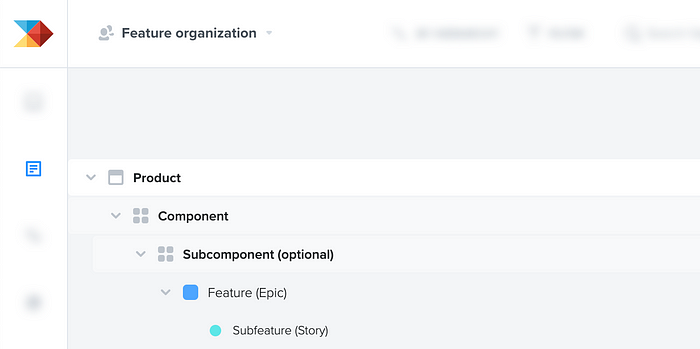
I ended up using miro for that, based on the template offered in the CDH enablement. But, going back to my earlier comment, what’s not in the tool (ProductBoard in this case) is not in focus.
As far as I can tell, there is no tool out there that incorporates proper management and prioritization of the opportunity-solution tree. This is an opportunity.
To summarize, there are ways to realize continuous discovery within your product management tool and it is very beneficial to do so. The user voice becomes central to the planning and delivery process, and there is oversight on what enablement and optimization can help optimize the process.

