
Member-only story
Adobe Figma’s first big update: Videos in prototypes playground.
It was about time.
Yesterday Figma rolled out a new update that will allow you to add videos to your prototypes for richer, more realistic experiences.
First things first, for now, it is only available for paid professional plans. However, users using the free starter plan can edit existing videos in a file but not upload videos to it.
Details and Reflections
Adding videos to your prototypes will help replicate your users’ experience in a site or app with video playback or previews. This is a great way to test how your users will interact with video content on your site or app and ensure that everything works as it should.
How does it work?
Figma doesn’t have a dedicated layer for videos. Instead, they are treated as fillers, allowing you to add videos to any shape or vector network. You can simply drag and drop the video onto the canvas, which is then treated as a fill.




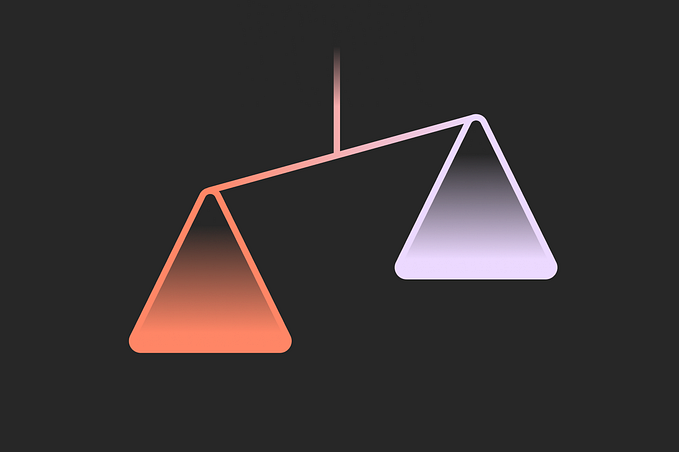
![Adobe Illustrator > Adobe Firefly for Image Mockups [ Tennis! ]](https://miro.medium.com/v2/resize:fit:679/0*NuaHZ02J8DFqOLys.jpeg)




