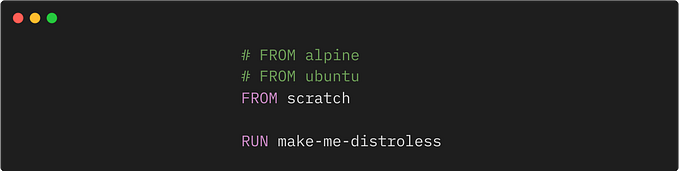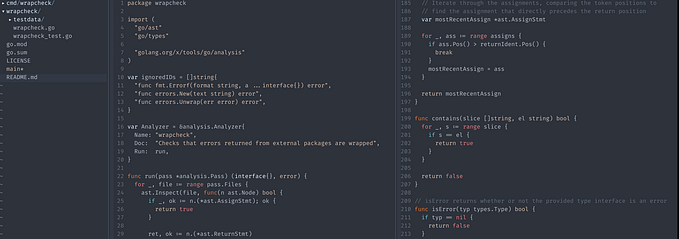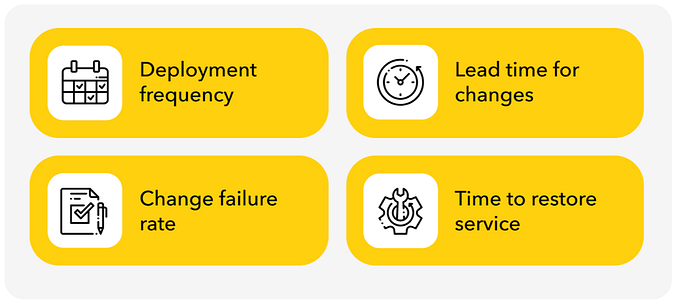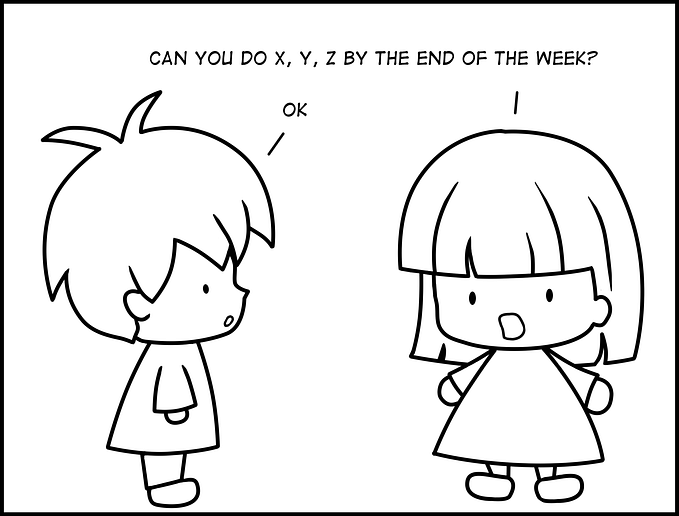Member-only story
10+ must-have Figma plugins and tools to boost your design accessibility

Figma has become a popular design tool for many web and mobile app designers and developers, but there are a lot of plugins, widgets, and files within Figma that are specifically designed for accessibility. This article will cover 10+ of the best Figma plugins, widgets, and files for accessibility. Let’s dive in!
1. Image Brightness Analyzer
This plugin helps you enhance the readability of your images.

🌞 Features
- Calculates average brightness of any image
- Suggests the best overlay color and opacity to improve text readability
- Simple, intuitive design for quick and efficient use.
- Seamlessly integrate within your Figma workflow.

🌻 Further readings and useful resources
- One pager of image accessibility best practices
- Accessible text on images: Nail the contrast ratio
- What is Alt Text? Examples and best practices
- Techniques to display text over background images
- Designing accessible text over images: Best practices, techniques, and resources (Part 1)
- Designing accessible text over images: Best practices, techniques, and resources (Part 2)
2. Accessibility Simulator Plugin
This plugin helps designers and developers better understand the challenges faced by users with visual impairments.

🌞 Features
- Simulates various visual impairments: Eye strain & light sensitivity (Photophobia), Slight visual acuity, Severe visual impairment, Red-green…